In Live auctions, bidders are able to place advance bids prior to Auction Day. Bids are submitted 'blind' meaning that no current bid is shown on the lot screen reflecting any bids that have been submitted.
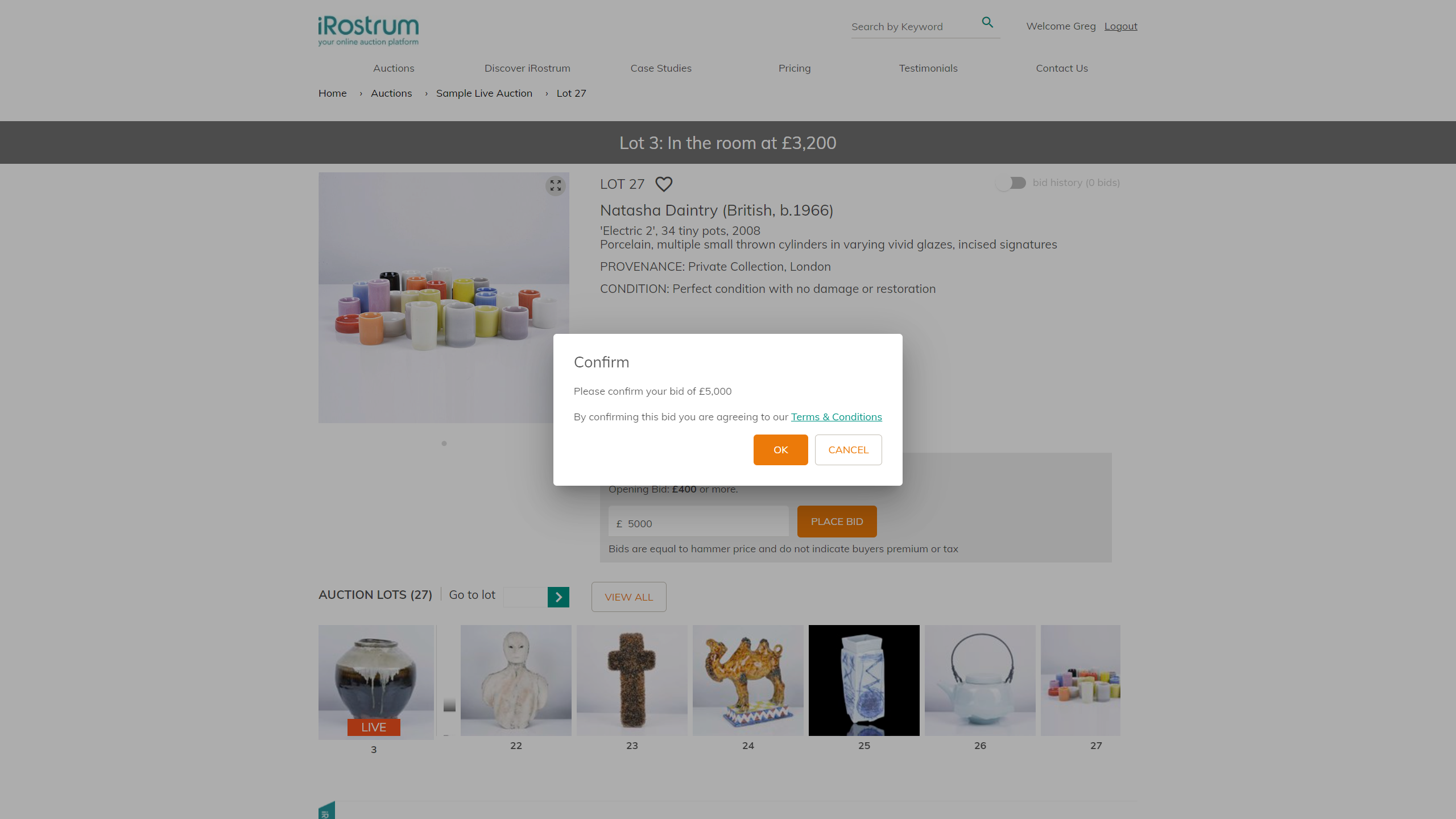

Bidders can place an advance bid by entering their maximum bid level on the Lot Detail page. They will be prompted to confirm the bid and accept the terms & conditions before the bid is registered.
Their maximum bid level will show underneath the bid box. It will also show under Active Bids in My Profile.
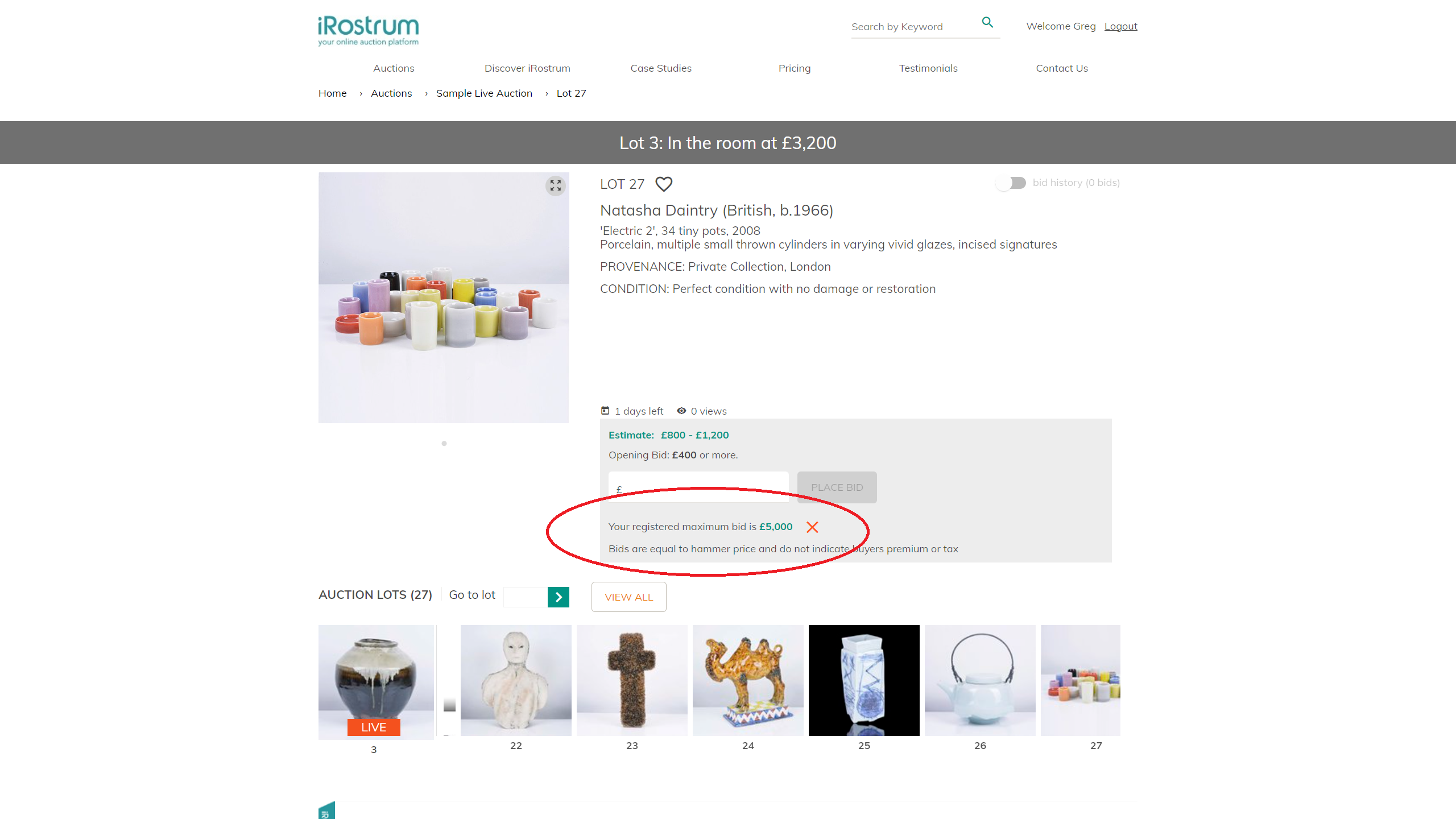

Unlike in a Timed auction, a bidder can withdraw their bid any time prior to the lot opening for Live bidding by clicking on the red cross against their registered bid, as indicated on the Lot Detail page.