In Live Auctions bidders have the ability to delete their ‘advance bids’ on the bidding screen up until the point that live bidding on that lot goes live by clicking on the red cross. After that, in line with standard practice, there is no ability for a client to withdraw their bid.
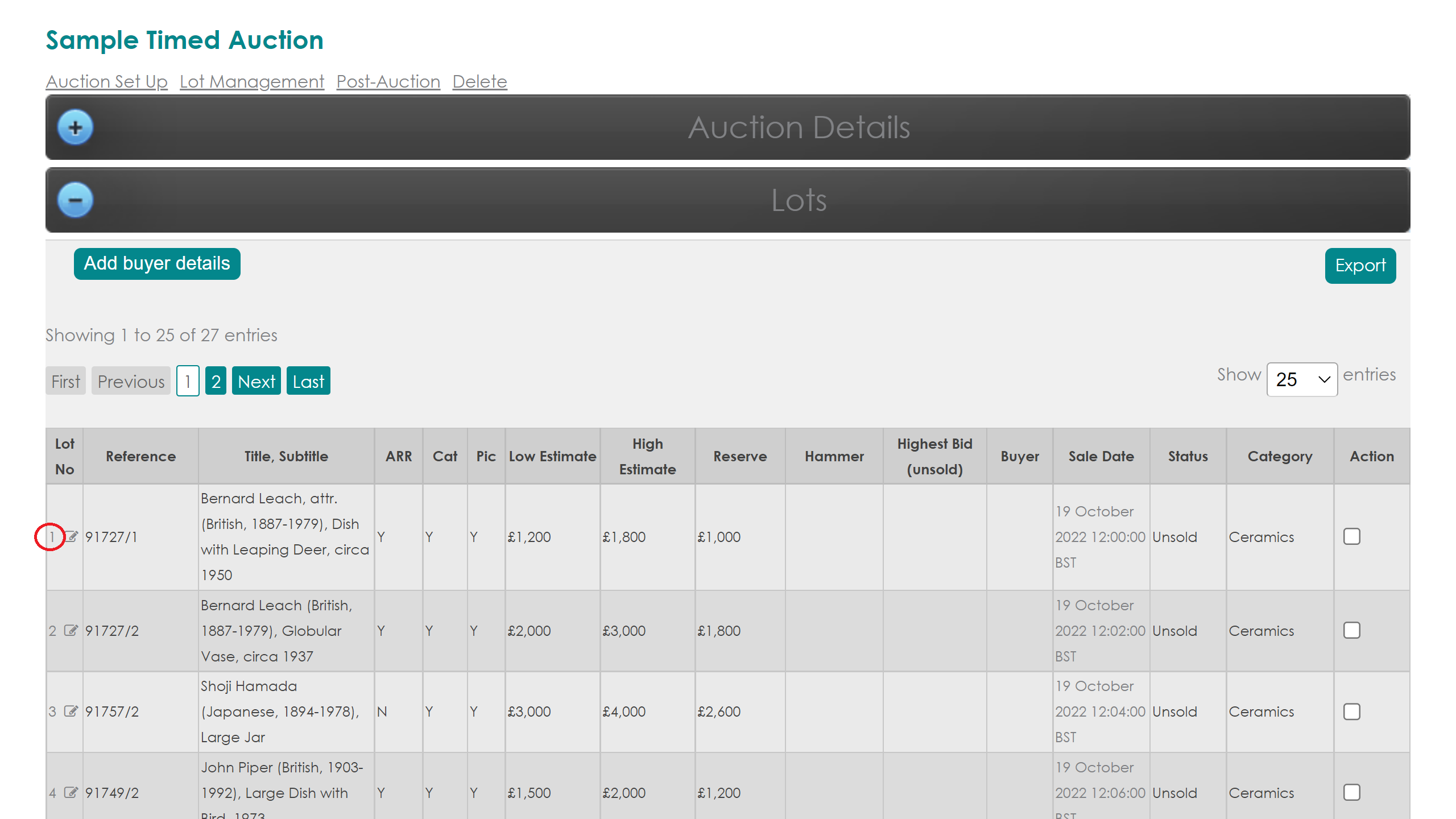

In the event that a client is not able to withdraw their advance bid themselves, it is possible for you to withdraw the client bid.
To withdraw a bid click on the 'Lot Number' in the [Auction Details], [Lots] expandable table to navigate to the 'Lot Detail' page.
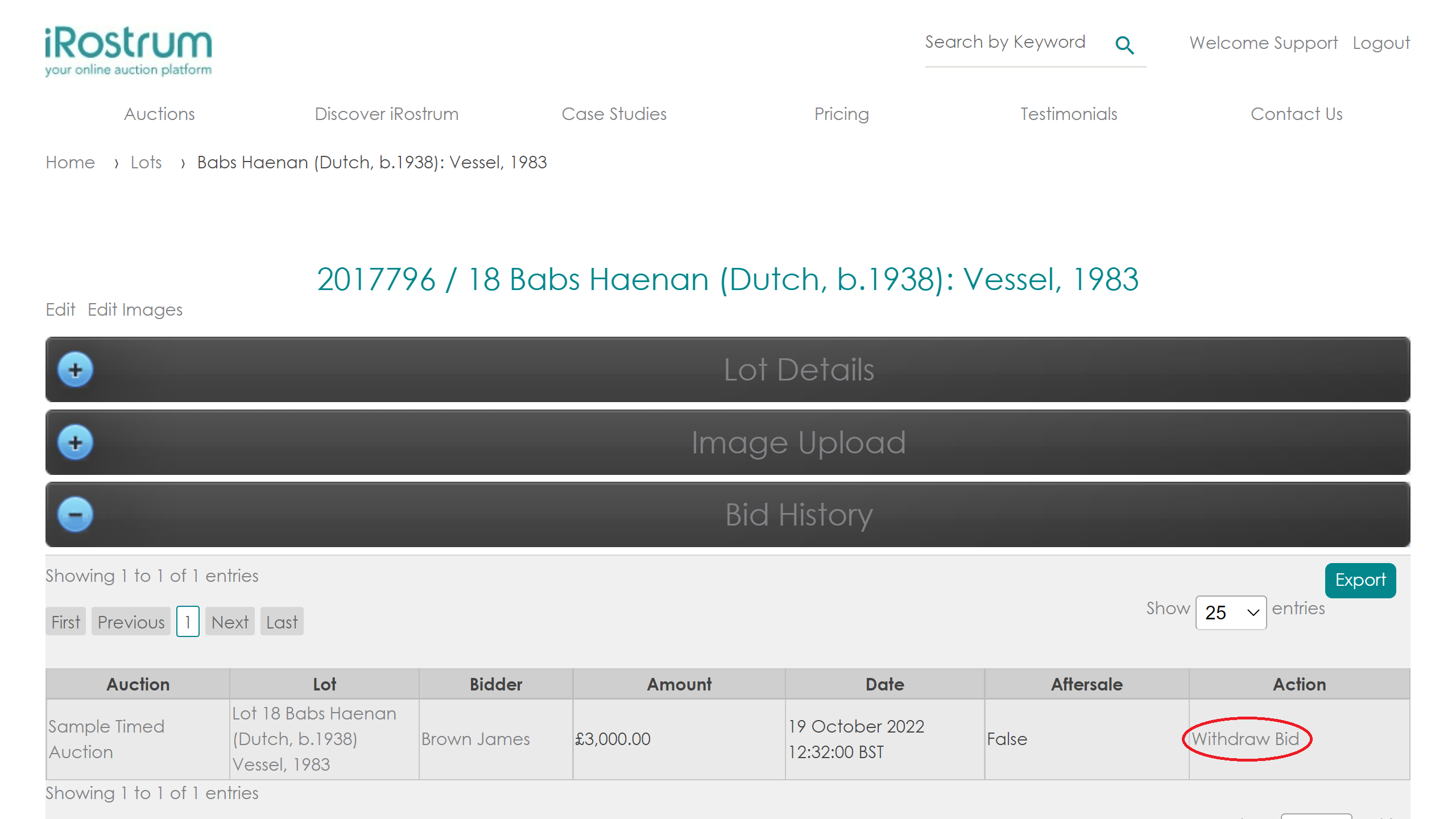

The [Bid History] will show all bids placed on this lot.
Select the bid to be withdrawn and click on [Withdraw Bid].
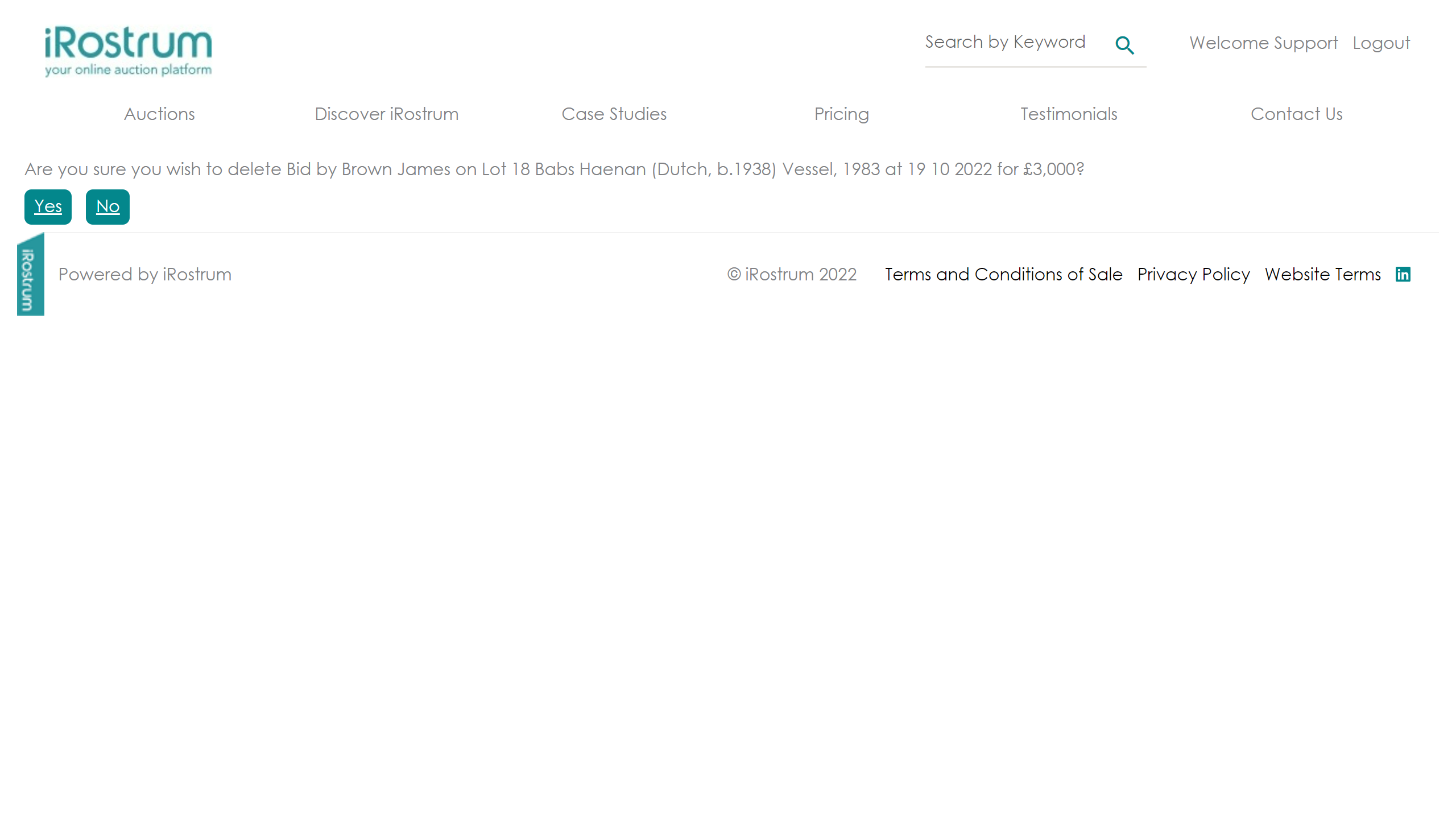

You will see a confirmation message to withdraw the bid. Click [Yes] to continue.
If a user wishes to reduced their bid, rather than withdraw completely you will have to delete the bid in full and then re-enter the bid at the new level.
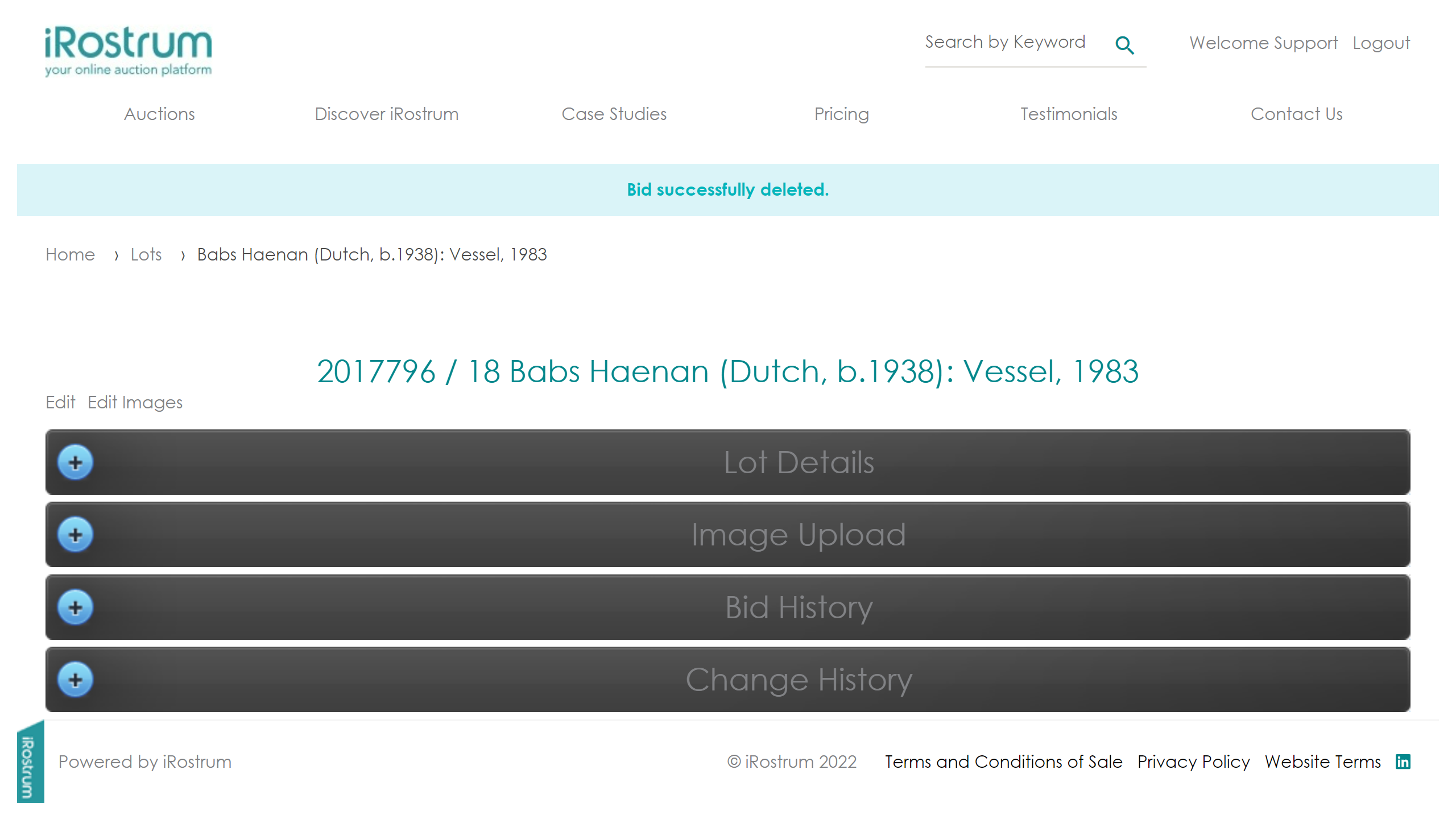

Having removed the bid a message will be displayed 'Bid successfully deleted.'
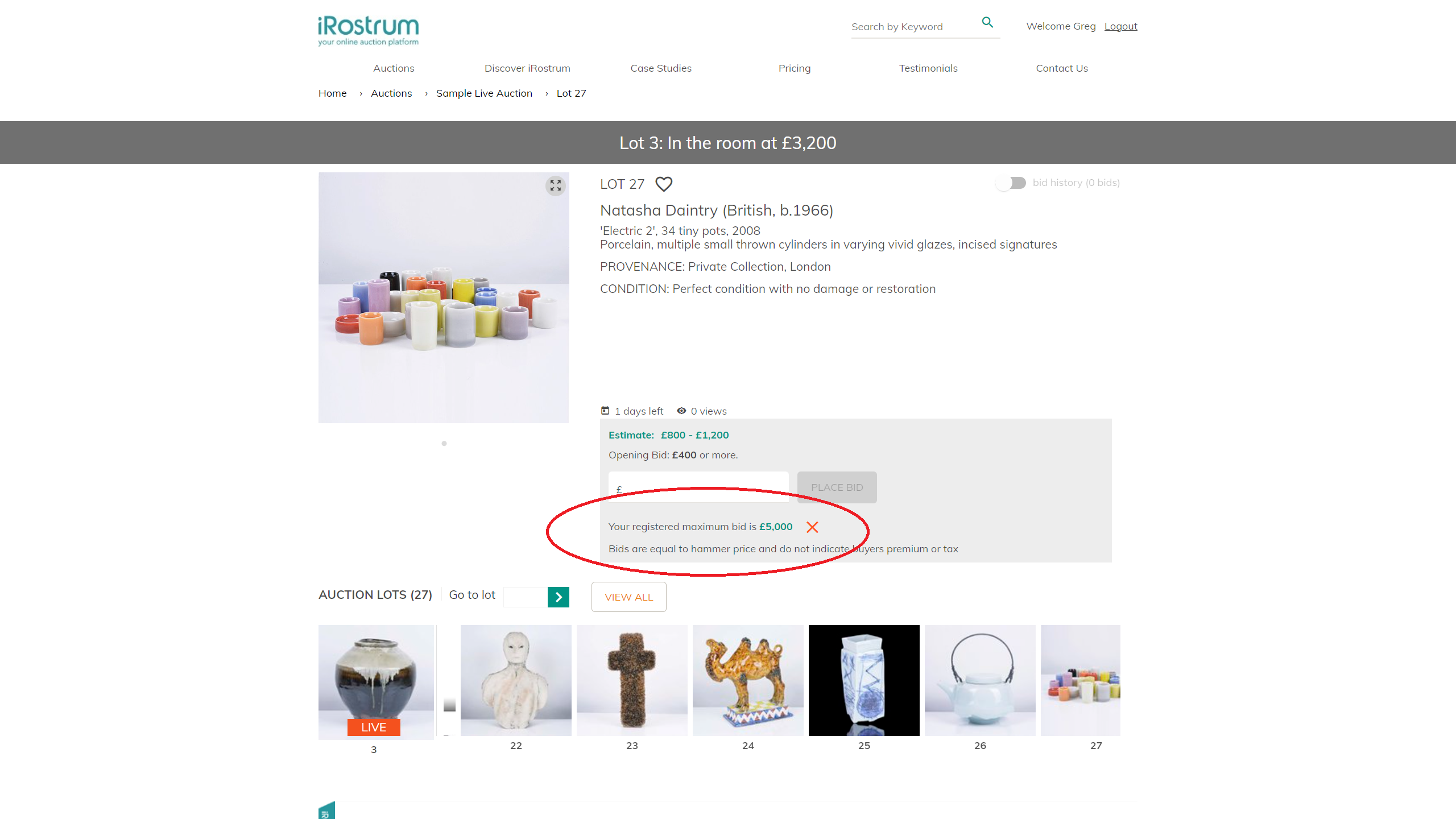

You can also use the [Sign in As] function on the 'Client Detail' page to withdraw a client's advance bid on the 'Lot Detail' page in the same way that a client would.
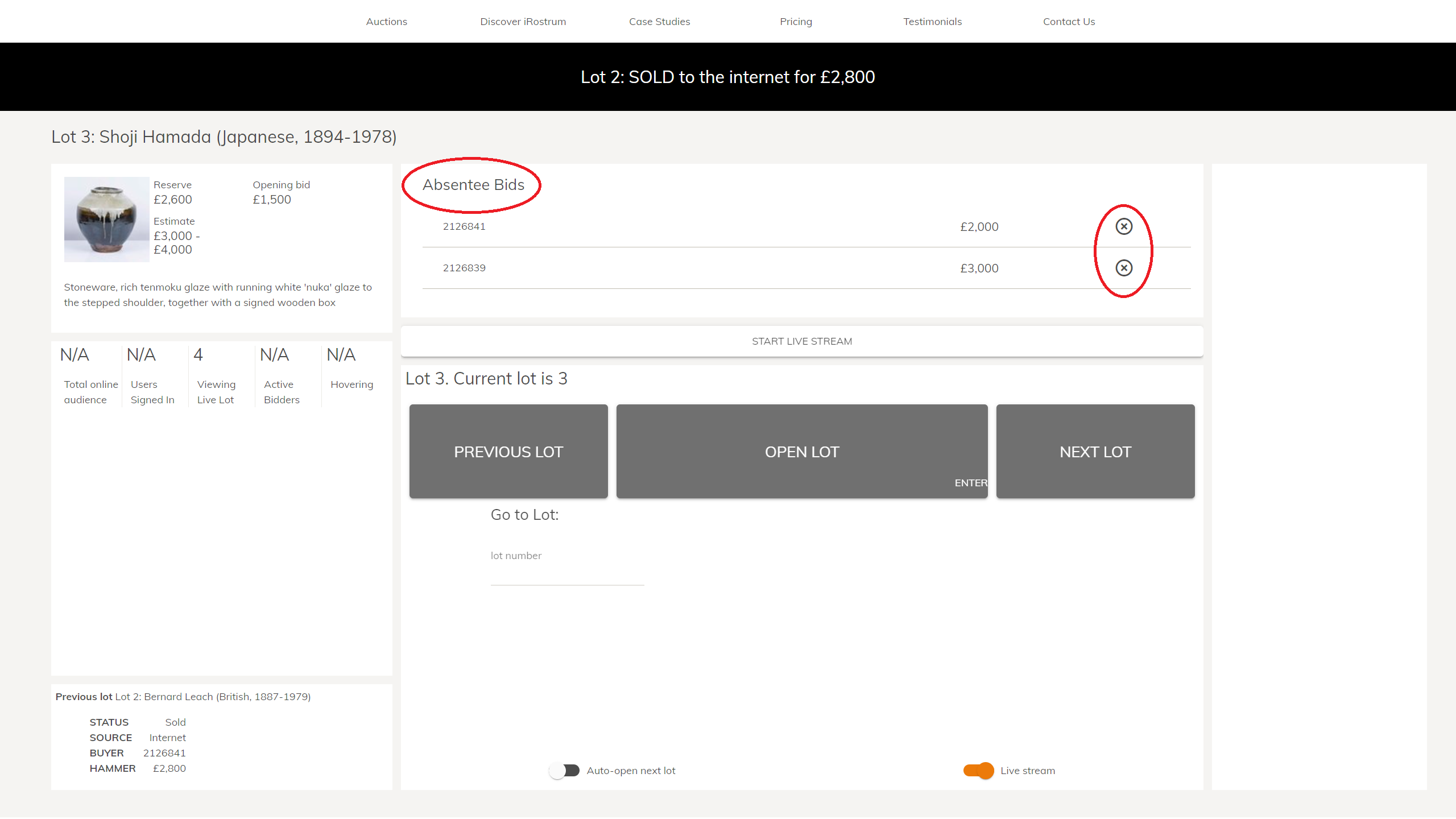

Once live bidding on the lot has opened, any advanced bids placed on a lot will show on the Clerk Dashboard. The Clerk has the option of deleting an advance bid from 'the book' at this stage should you need to by clicking on the red cross next to the bid.