Whilst it is possible to withdraw a bid in both Timed and Live auctions, we strongly advise that you set out in your Terms and Conditions that a bid in a Timed auction, once placed, is binding and cannot be withdrawn. The messaging on the bid confirmation pop up will emphasise this point.
In the event other competing bids have already been placed on the lot, withdrawing a bid will impact on bids placed by other bidders.
On withdrawing a bid an underbidder who will previously have been notified they have been outbid, may revert to being the highest bidder. This can cause problems if they are no longer in a position to proceed. It is advised that if a bid must be withdrawn to communicate this clearly with all other bidders.
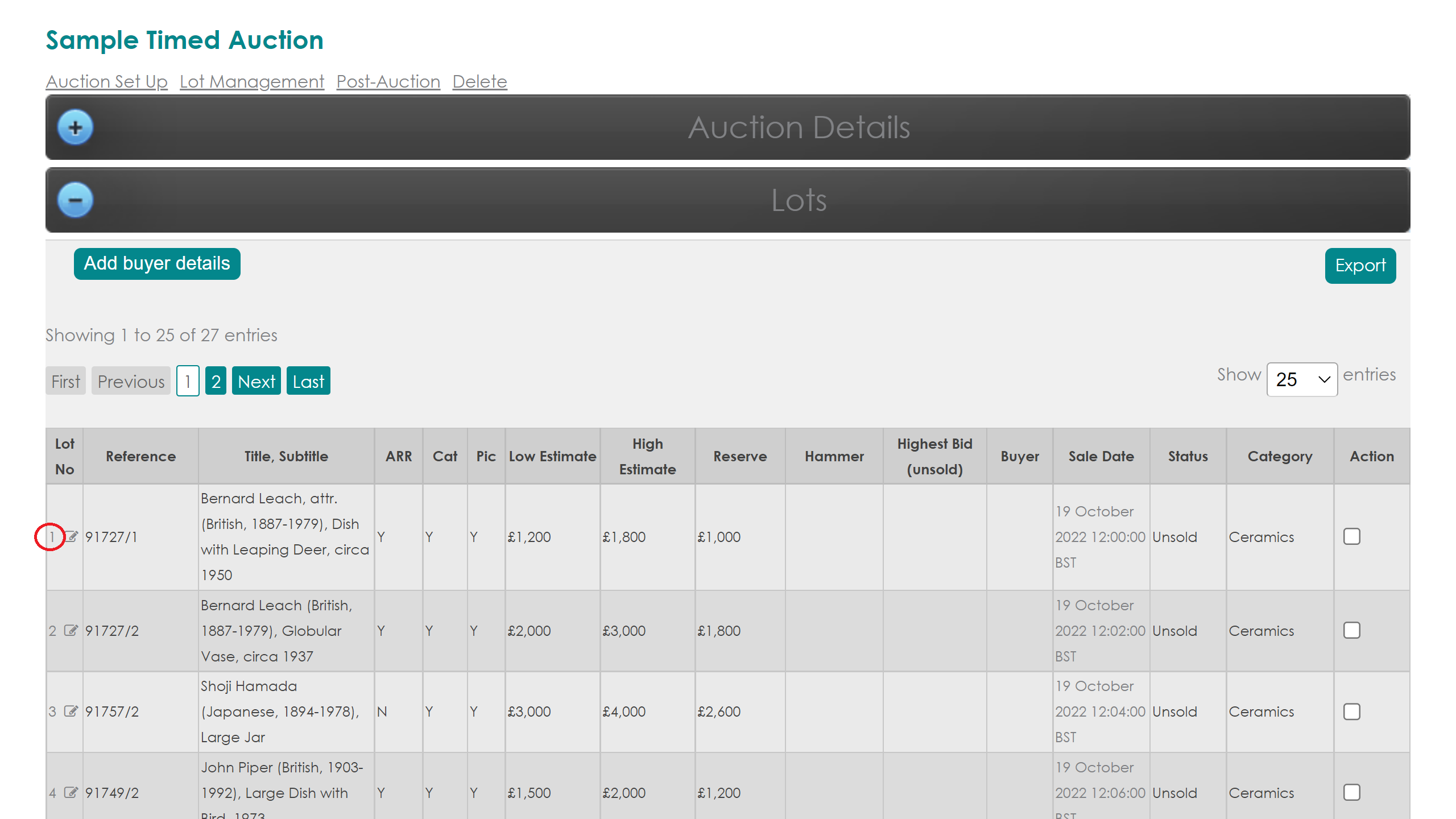

In the event a genuine error is made, it is possible to withdraw a client bid in a Timed Auction.
To withdraw a bid click on the 'Lot Number' in the [Auction Details], [Lots] expandable table to navigate to the 'Lot Detail' page.
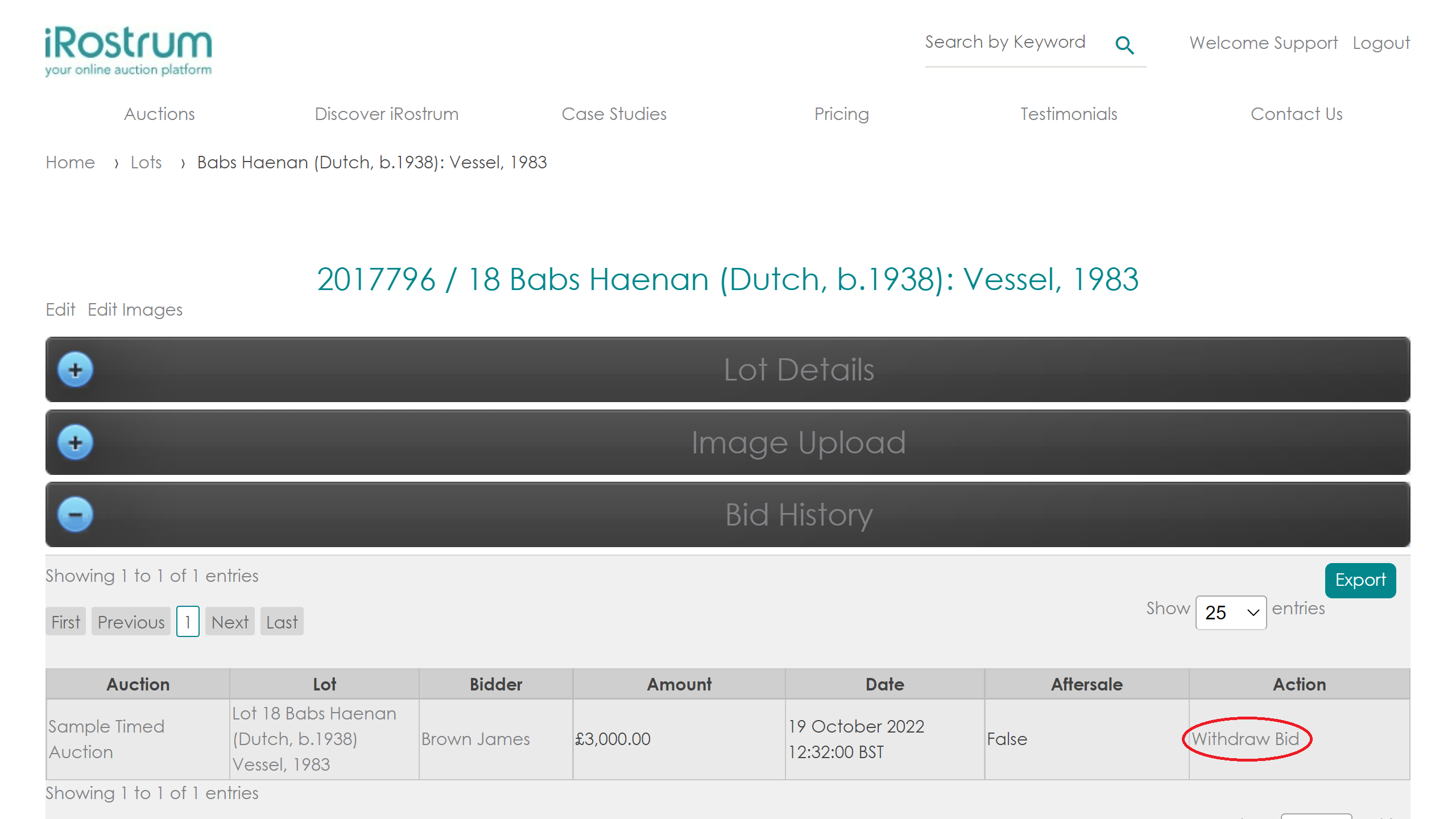

The [Bid History] will show all bids placed on this lot.
Select the bid to be withdrawn and click on [Withdraw Bid].
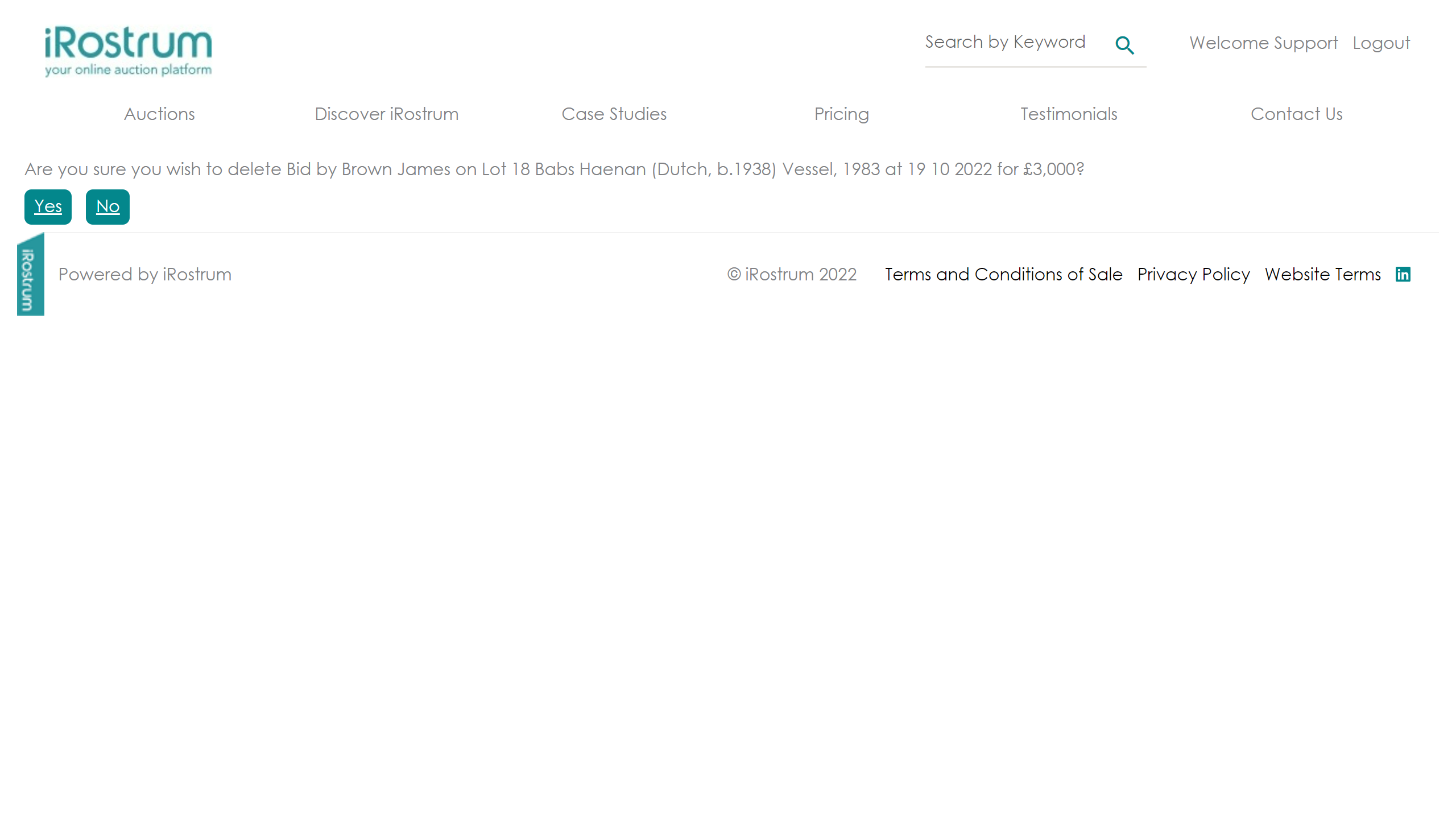

You will see a confirmation message to withdraw the bid. Click [Yes] to continue.
If a user wishes to reduced their bid, rather than withdraw completely you will have to delete the bid in full and then re-enter the bid at the new level.
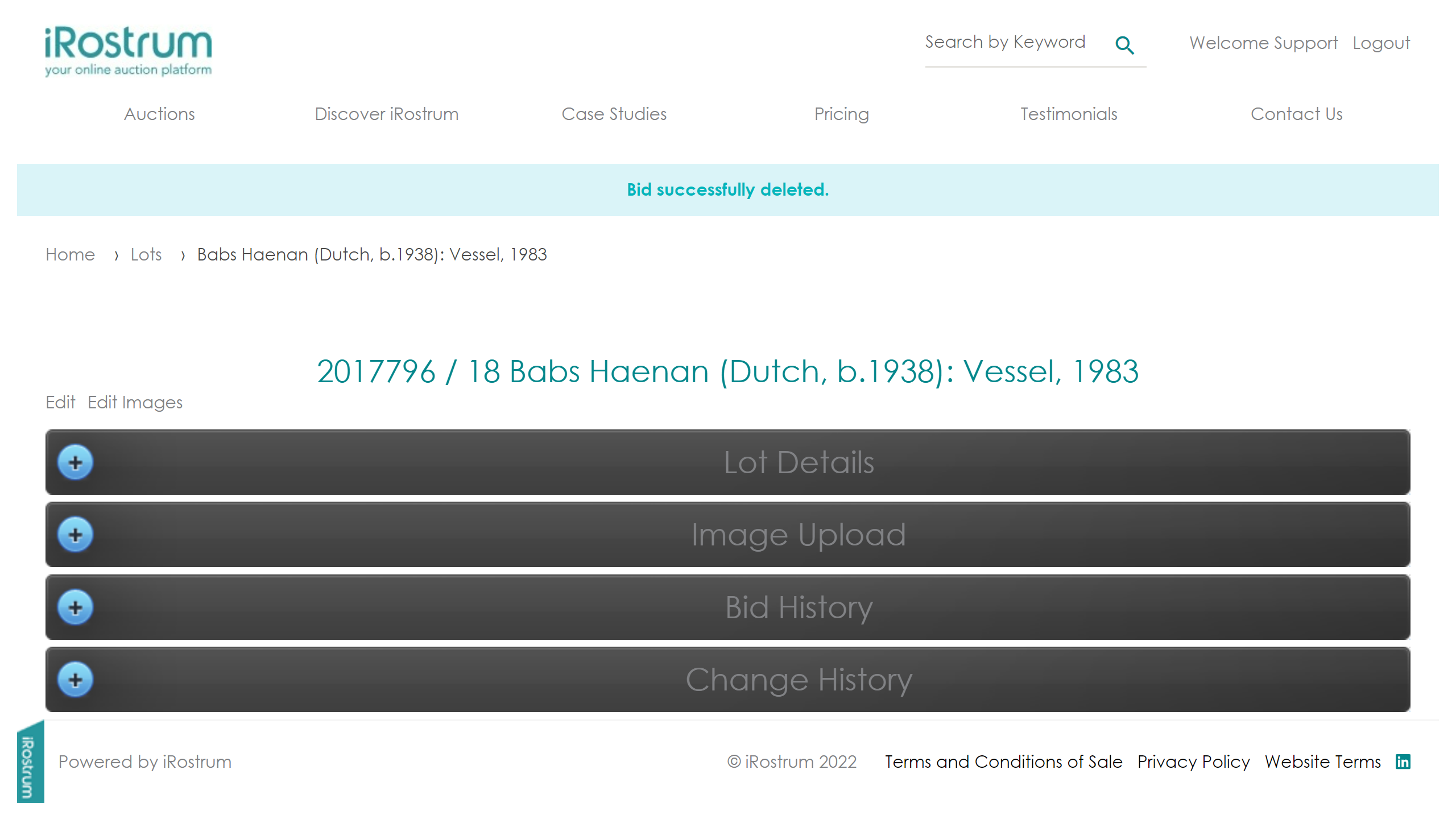

Having removed the bid a message will be displayed 'Bid successfully deleted.'
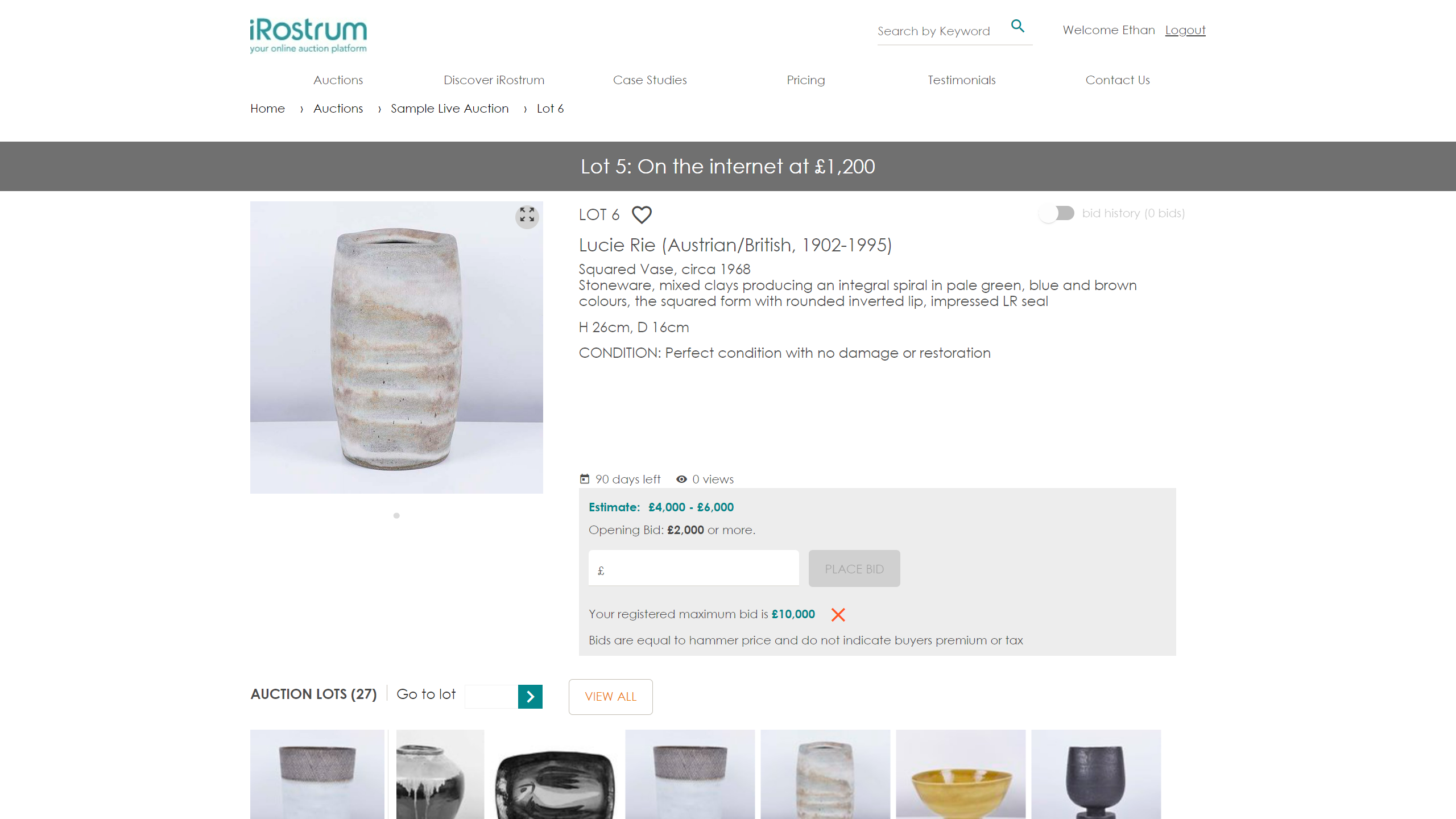

In Live Auctions bidders have the ability to delete their ‘advance bids’ on the bidding screen up until the point that bidding on that lot goes live by clicking on the red cross. After that, in line with standard practice, there is no ability to withdraw a bid.
An Admin can withdraw an advance bid on behalf of a client in the same way as for a timed auction.