Under [My Details] a user can update their address, telephone number, email address or their password.
An email is sent to the system administrator noting any changes made for further processing.
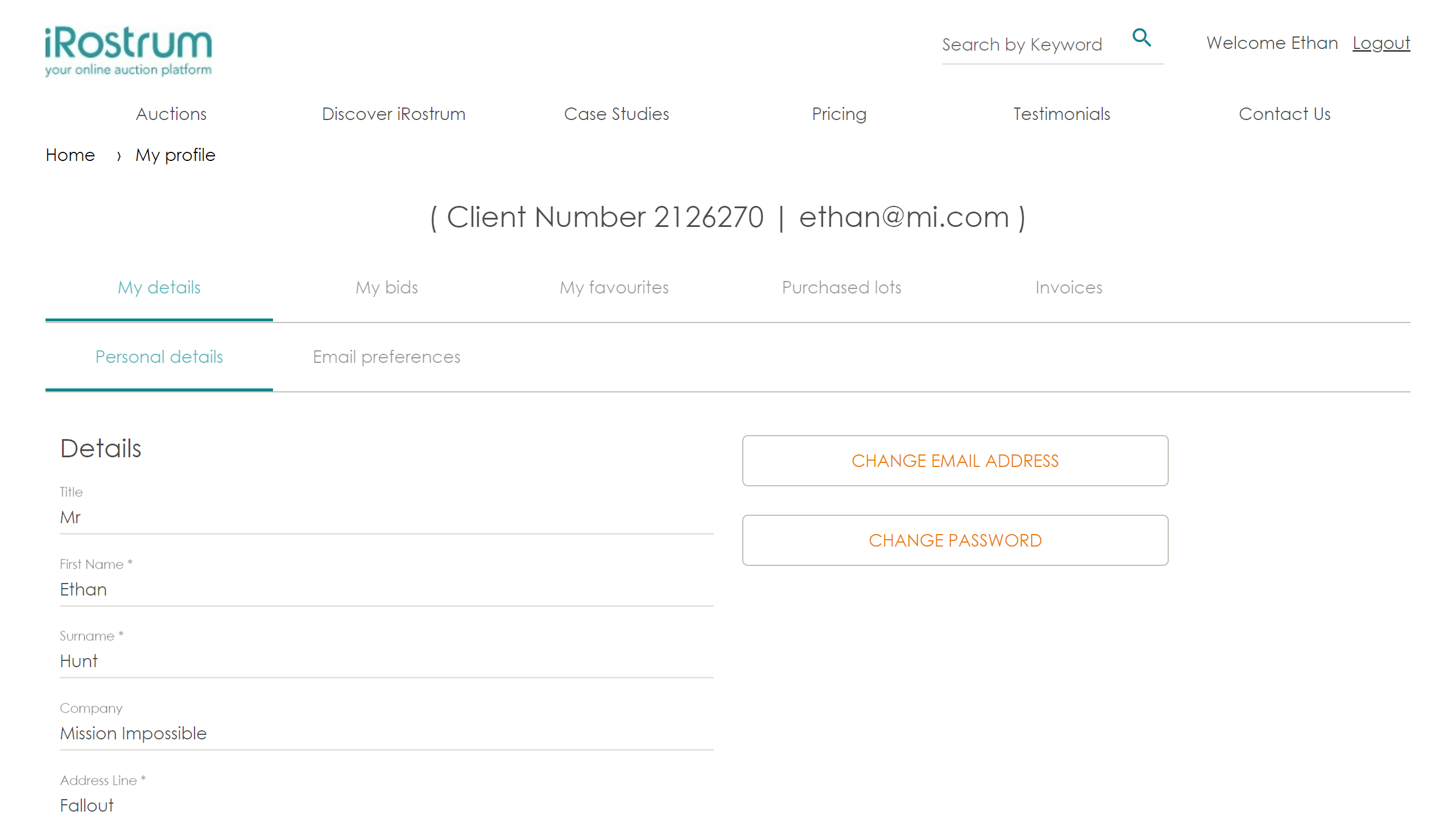

To update address and telephone details simply enter the new details and click on [Save] at the bottom of the page.
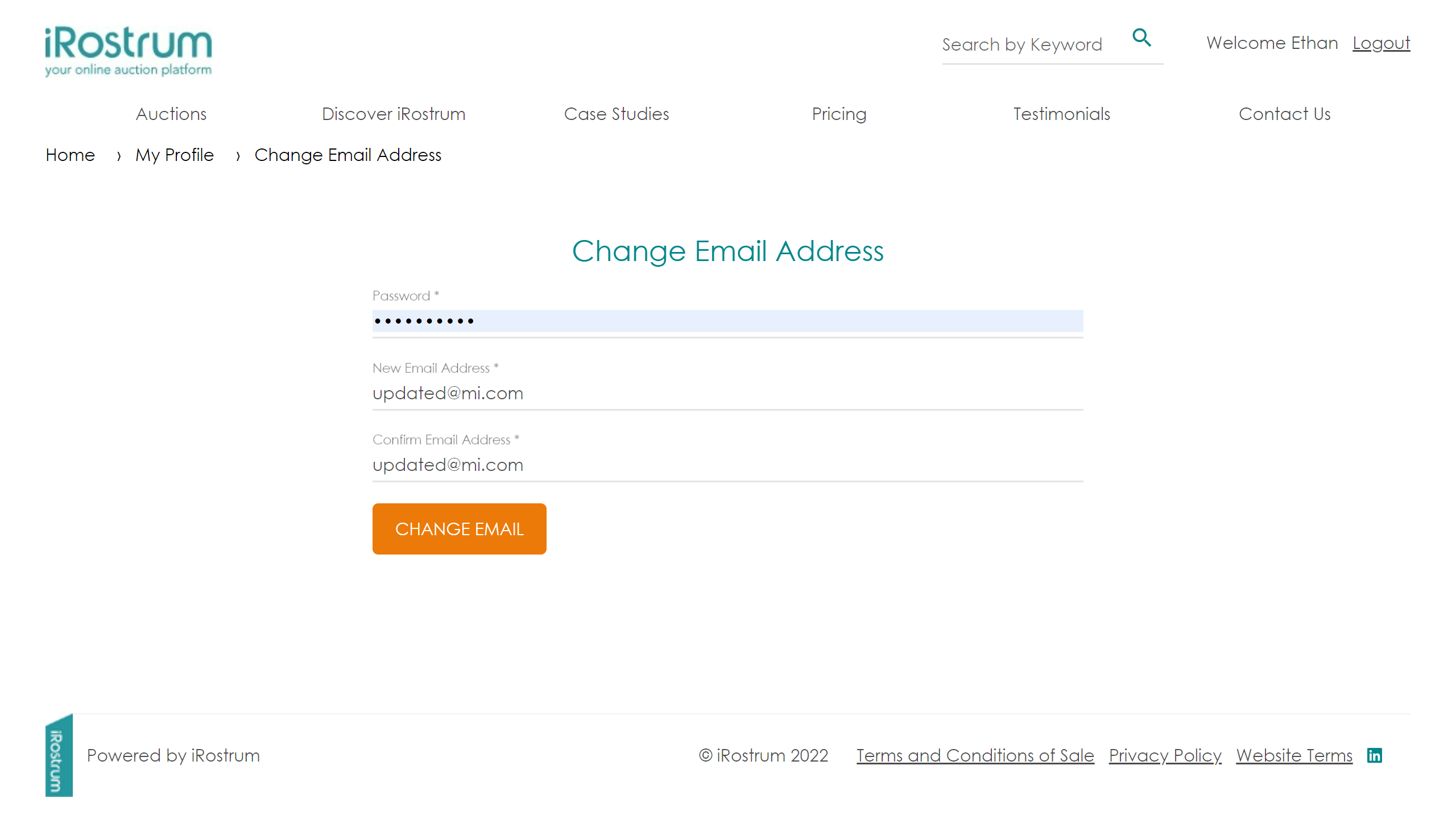

To change an email address click on [Change Email Address]
Users will need to reconfirm their password then enter and confirm the new email address and click [Change Email]
On submitting, an automated email will be sent to the new email address to validate the change. The email will not be updated on the system until the link in the email has been clicked as confirmation.
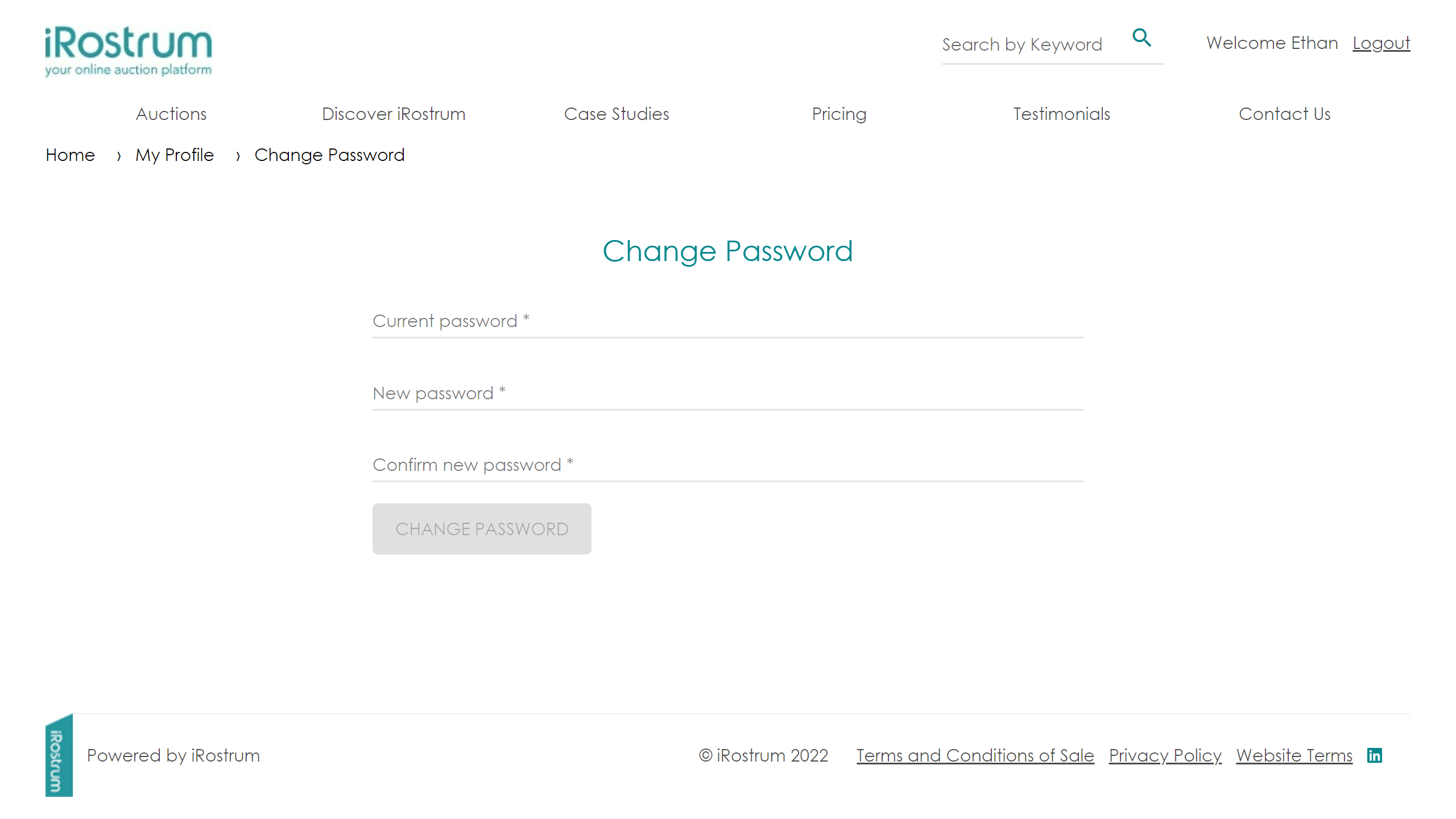

To change a password click on [Change Password]
Users will need to reconfirm their current password then enter and confirm the new password and click [Change Password]
On submitting, an automated email will be sent to the registered email address advising that the password has been changed.