Under Client Management you'll find the following primary actions
> Admin Adding a Client
> Client Search
> Client Details
> Updating Clients
> AML Client Verification
> Managing Roles
> Bidder History
> Active Bids
> Watched Lots
> Purchased Lots
> Historic Bids
> Invoices
> Change History
Read below for an overview of Client Management including how to add a new client account or read our
> Client Management FAQs
> Can I change a client's password?
> Can I change a client's registered email address?
> Can I place a bid on behalf of a client?
> Can I withdraw a client bid?
All users of the iRostrum system, be it a potential bidder, buyer or Administrator, must register a client account. As part of the registration process they provide and validate an email then provide key contact information. Users also have to accept your Terms and Conditions of sale.
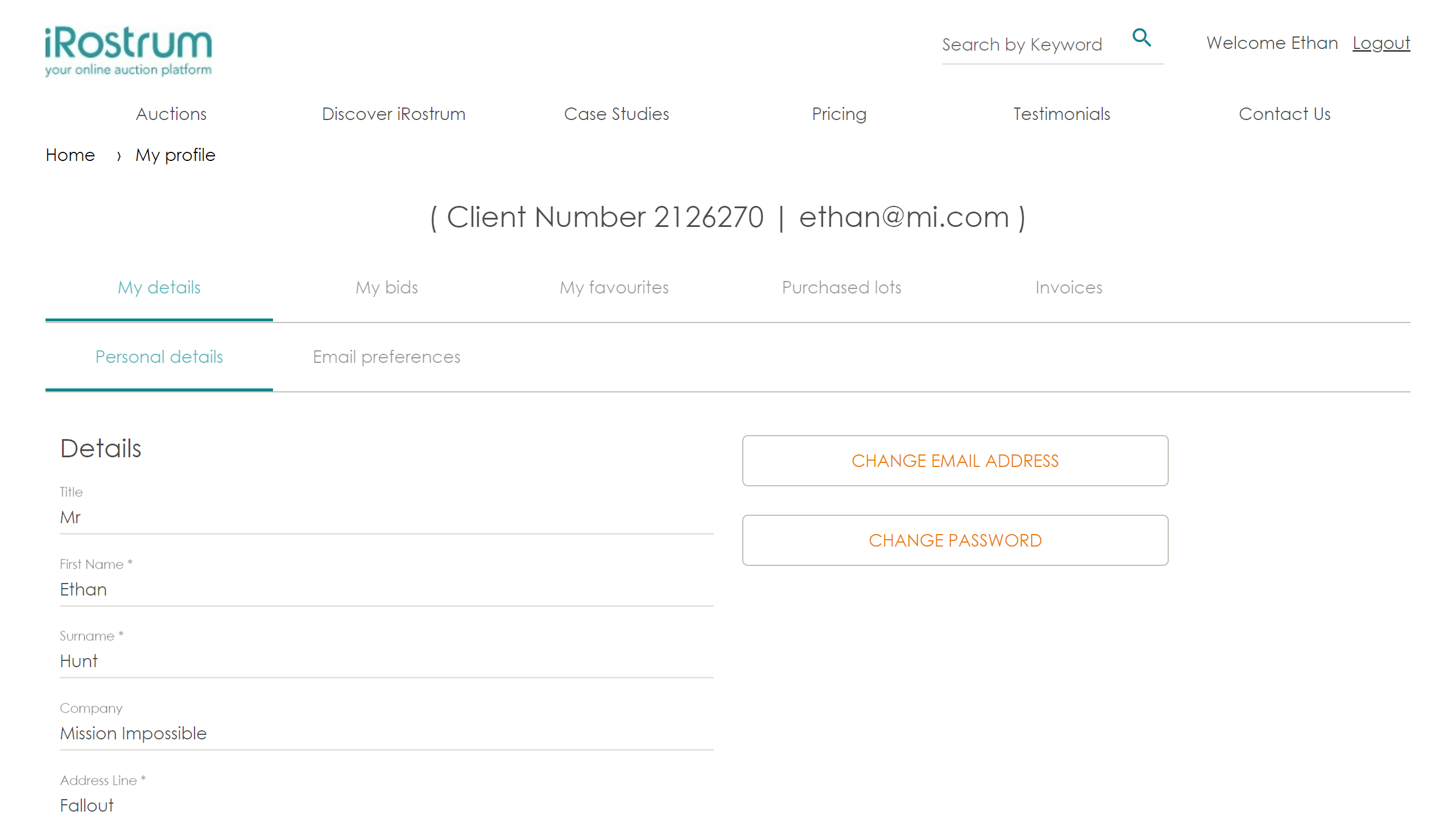

The creation of a new client account should be done by the client to ensure best practice is followed with secure email validation.
If it is necessary for an administrator to create a client account this can be done but the email address will need to be validated by the client in order to activate the account.
An email address can only be associated with one client account on the system. Each user is automatically allocated a unique Client Number for identification purposes. If users want to create multiple accounts they will have to register with different email addresses.
Users can sign in and access all their key information via [My Profile] including their activity on your instance such as their bid history, favourites and invoices.