The AML feature provides additional steps during client registration and management to support Anti Money Laundering compliance requirements.
This feature can be activated or deactivated in your Portal under Company Information.
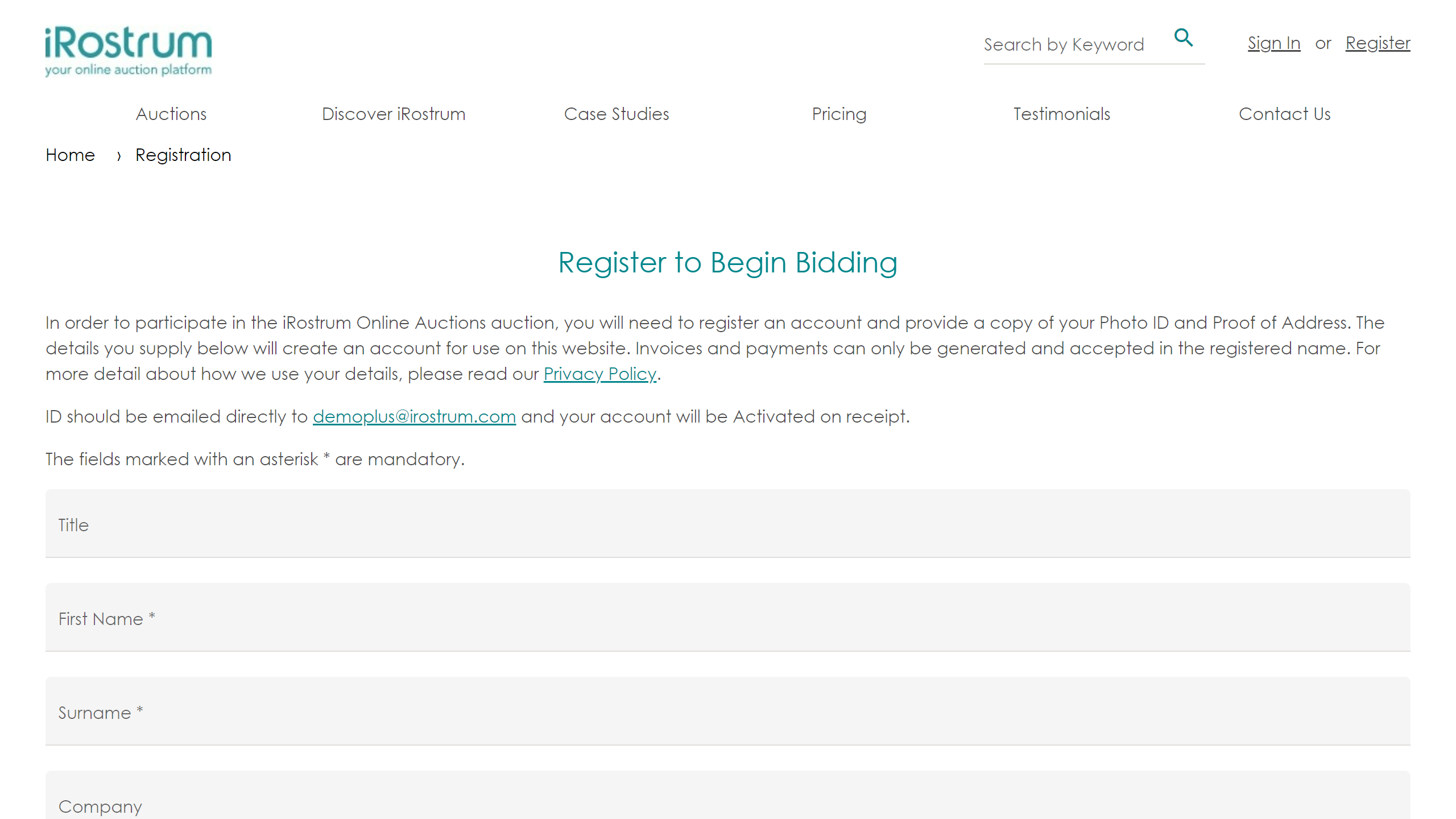

When the AML feature is active, on registering a bidding account users will be prompted with the following guidance.
'In line with the latest Anti-Money Laundering requirements you will need to provide a copy of your Photo ID and Proof of Address.... ID documents should be emailed directly to [instance email] and will be verified on receipt.
To complete registration users will have to actively tick a check box alongside the following statement:
'I understand that I cannot be approved to bid beyond €10,000 per auction until I have provided Photo ID and Proof of Address'.


A client account can then have their 'Verified' status recorded once ID documents have been received and verified.
Go to 'Client Details' and click on [Edit].
Select the [Verified] check box to indicate that this client has passed the KYC verification process.
Click [Save] to apply changes.