A client can be searched by First Name or Surname.
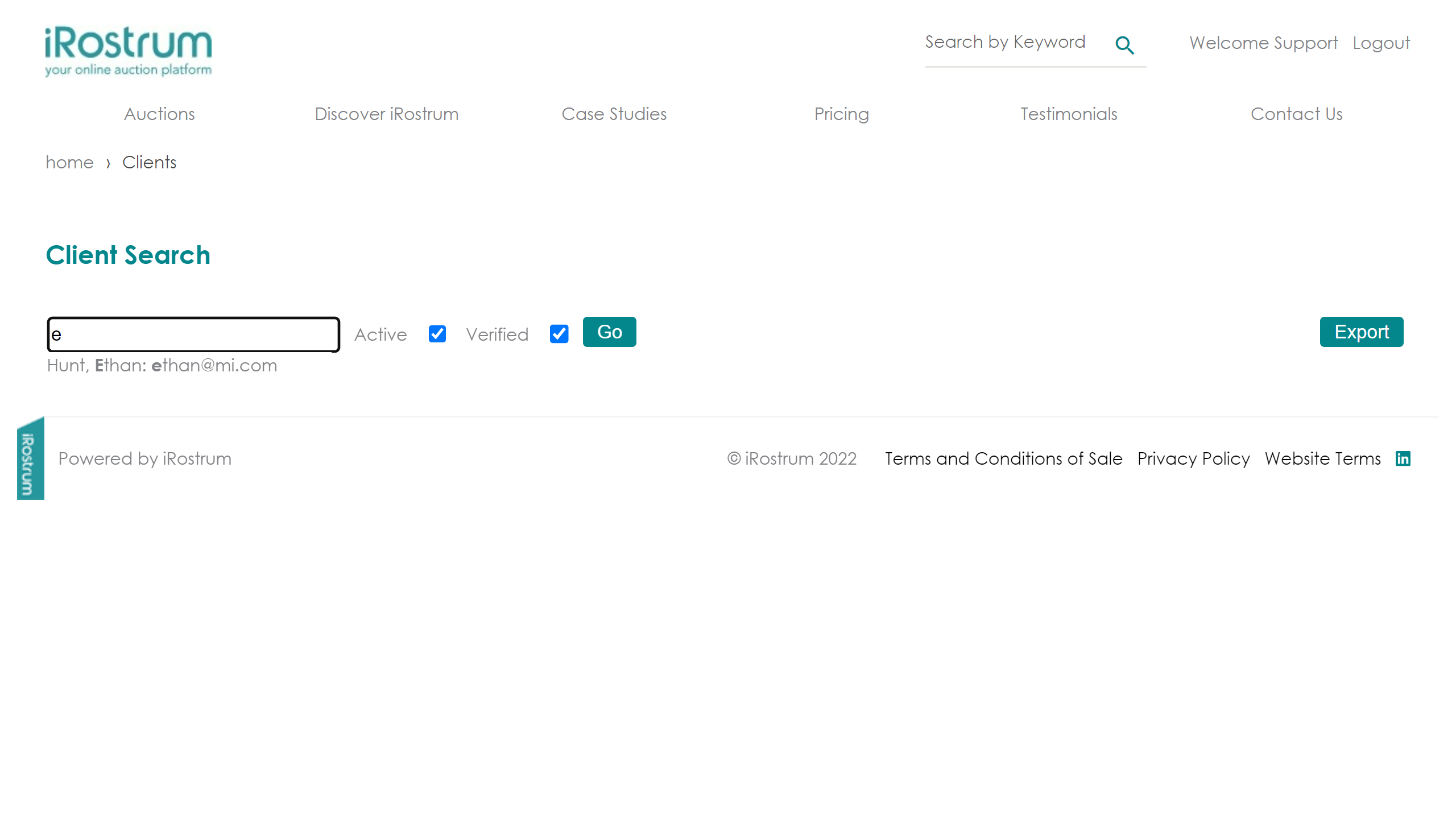

The client search works interactively as you start to type. If you type a single letter i.e. ‘e’ it will show you all users whose first name or surname start with ‘E’.
As you continue to type the name of the client you are searching for the dropdown list will reduce to show all clients who match your entered search.
You can now select the clients name from the dropdown list and push [Go] taking you directly to the client’s record.
Note : The system defaults to showing ‘Active’ users only. If you de-select this option you will be able to see users with registered status only.


If you wish to generate the full table of all clients on the system push [GO].
You can now select the client by clicking on the client number, which will take you to the selected client’s record.