When signed in to your iRostrum instance, under Configure in the Admin dropdown menu you can access the following actions:
> Add Lot Categories
> Add Viewing Venue Details
> Upload Document Templates
> Add Default Invoice Footers
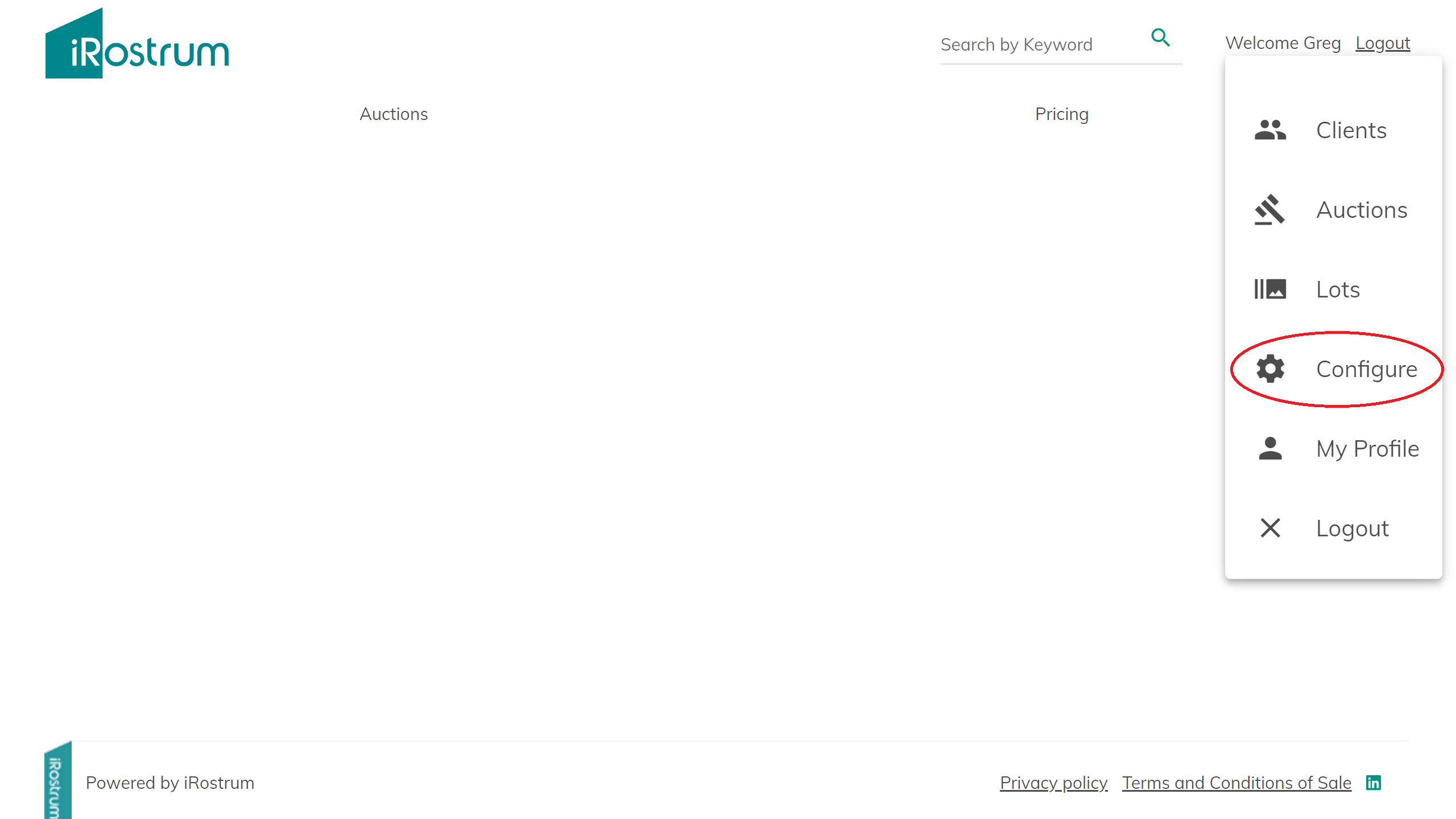

Instance Configure is accessed by signing in to your iRostrum instance via your iRostrum URL under Configure in the Admin dropdown menu.