Under Instance Styling you can update the personalised branding that was applied to your instance on set up. You can change the primary and secondary branding colours, set the system font and upload a new logo at any time.
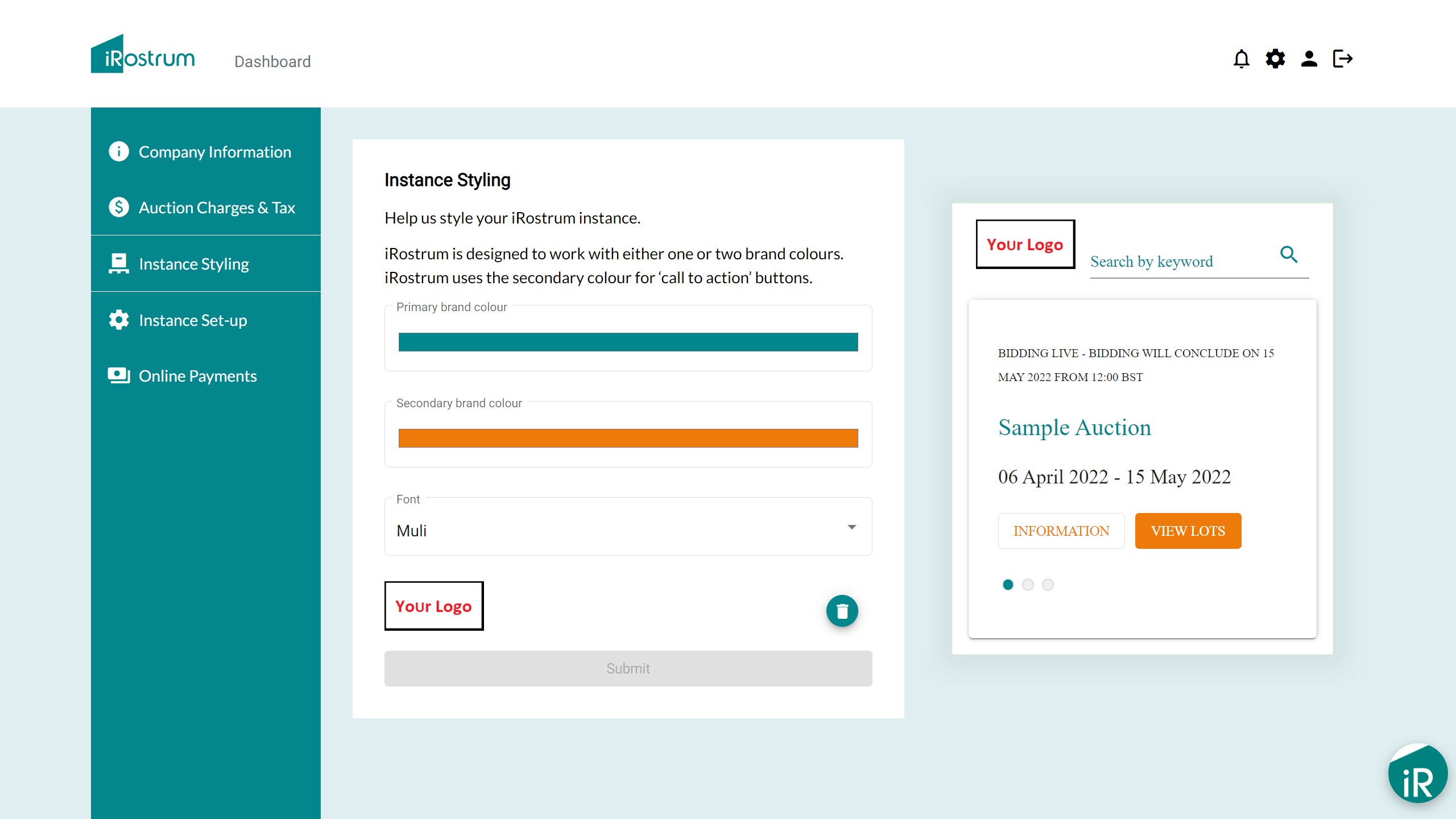

To set the primary and secondary branding colours you can either use the colour picker tool, the colour wheel or enter the RGB colours.
The preview pane on the right will show an example of how the selected colours are applied to the various parts of your instance.
You are able to select from a range of fonts that are designed to render well online.
Note: If uploading a new logo remember that the optimal image size is 200x100 pixels maximum as JPG, JPEG, PNG or GIF.
Clicking [Submit] will publish any changes to the website.