The Add Multiple Lots function is a quick way to add just the high level information of lots - Title, Subtitle, Estimate, Reserve and Opening Bid. The table format allows you to quickly add multiple lots on a manual basis. You can then go back and edit lots to add more detailed cataloguing at a later date.
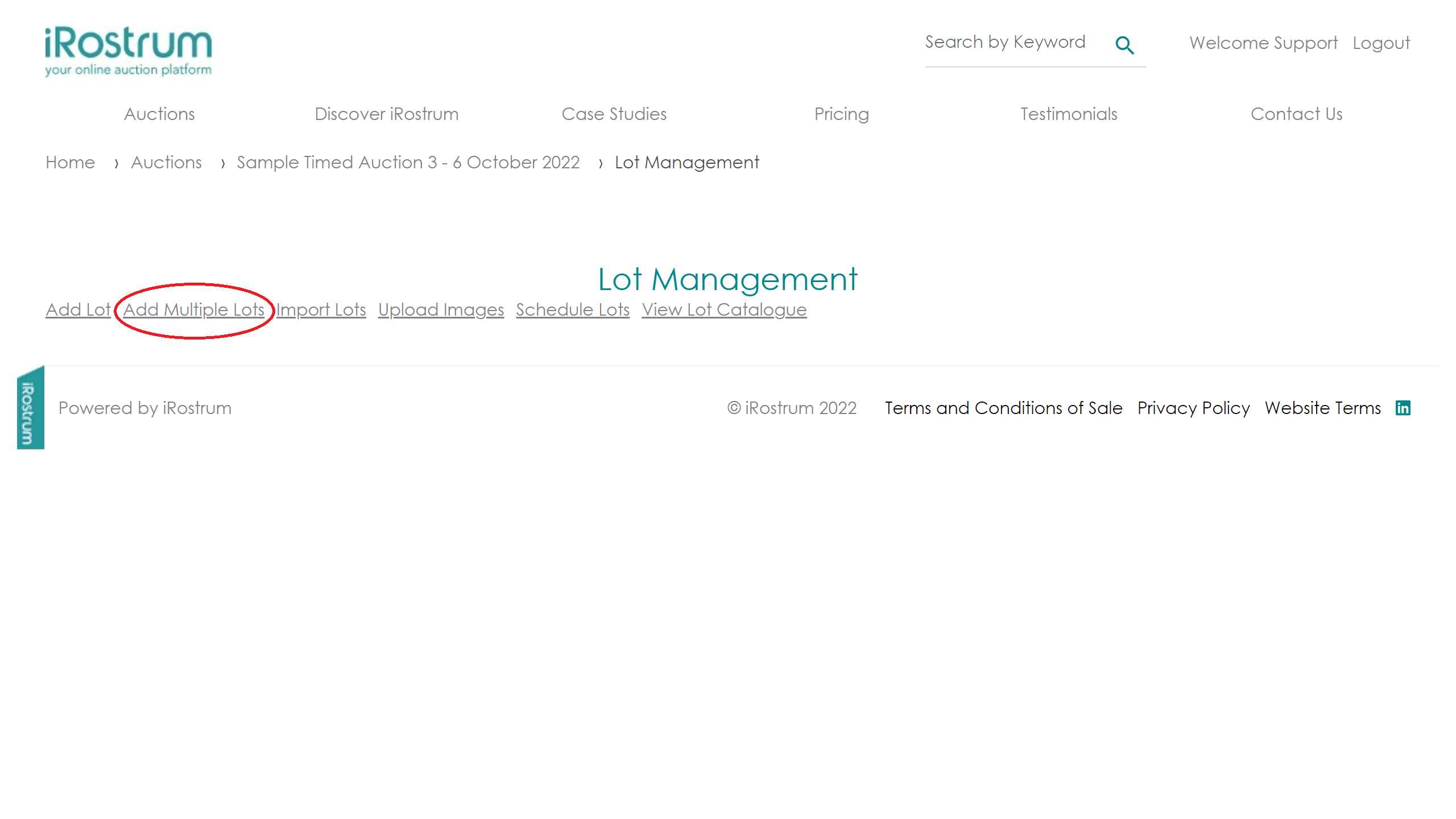

Select [Add Multiple Lots] from the 'Lot Management' page
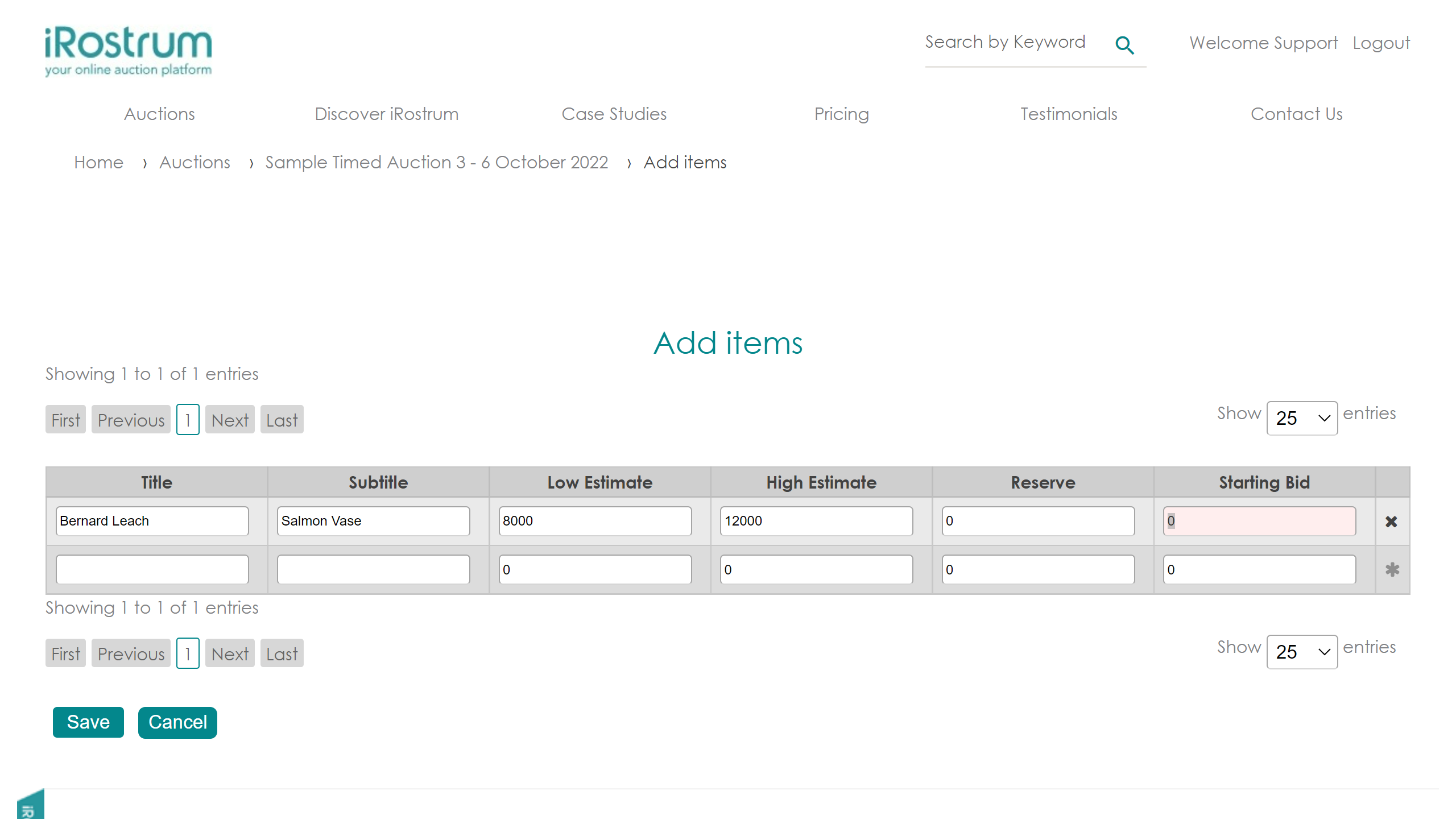

You will be presented with the following screen:
You will be able to type in the key mandatory fields directly into the table, which will automatically create new lines as required.
Select [Save] to add the lot to the Auction where they will then appear in the associated auction lots table.
Note : Lot Numbers will be automatically allocated on saving the lots, following the next available consecutive number. This can be changed at a later date under Schedule Lots.