There is a bulk image upload facility to automatically assign images to lots within an auction.
The lots must already be entered on to the system and have their lot numbers allocated so it is advised that this is done after the lots for an auction has been scheduled.
For optimal viewing lot images should be 500 x 500 pixels and approximately 300KB.
Images should be named in the following format:
[Lot Number]-[Index Number].jpg
The image index number can be alpha (a-z) or numeric. For example, where a lot has multiple images you will need to number the files 6-a, 6-b, 6-c etc.
The first image indexed ‘a’ will be the main image associated with the lot and will be used throughout the system as its primary thumbnail.
Access the feature via the auctions 'Lot Management' page
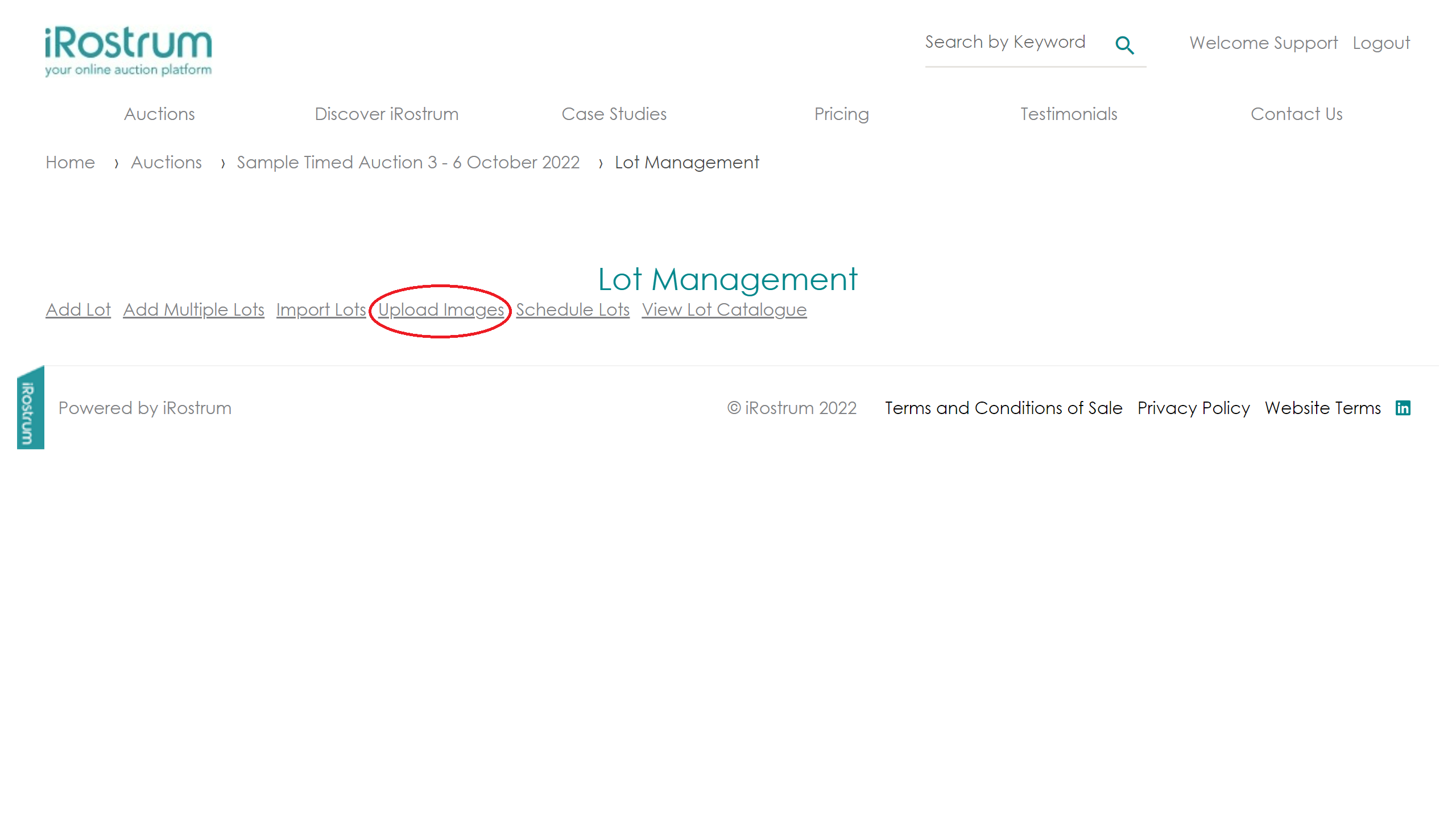

Select [Upload Images]
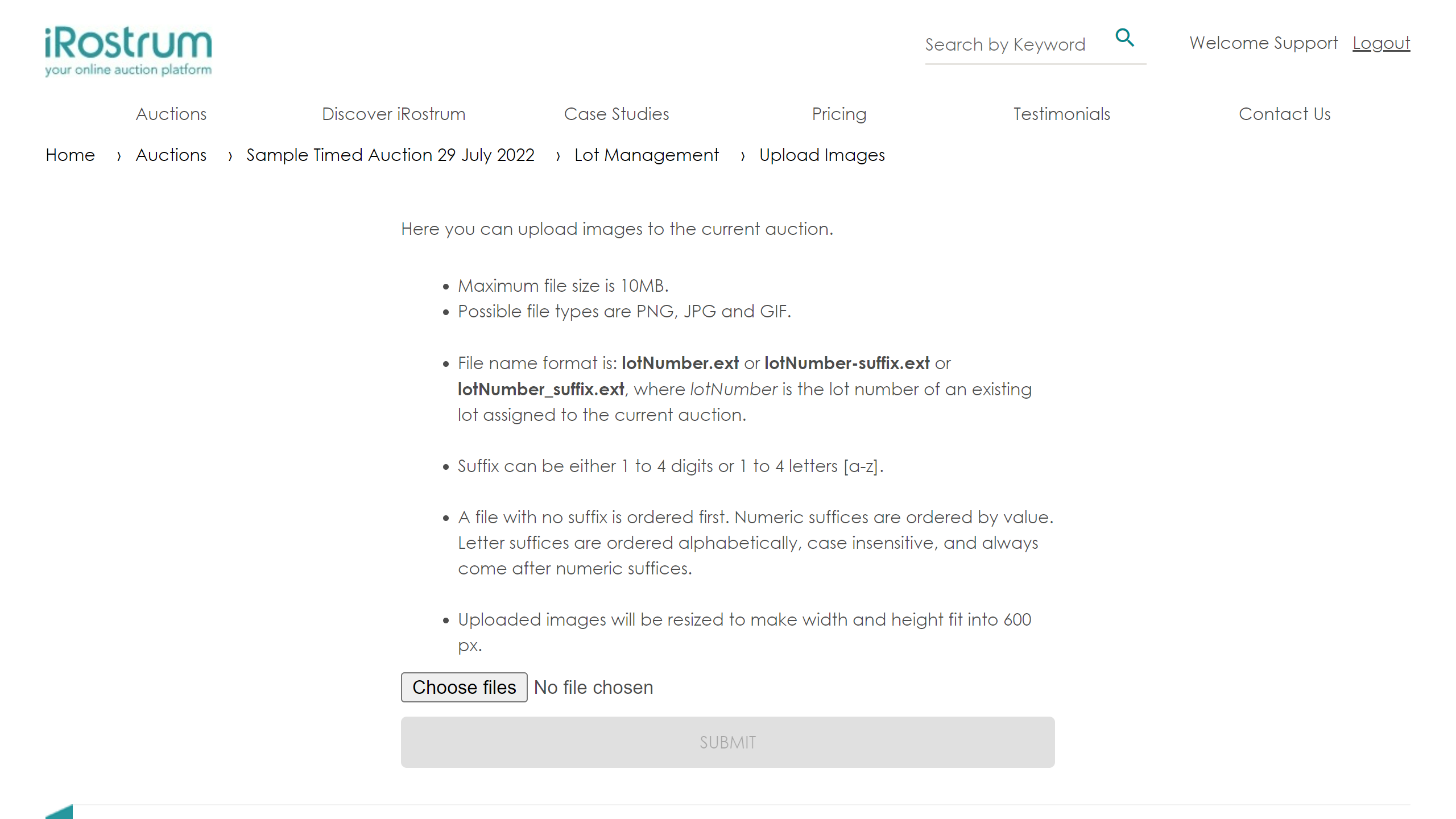

Click [Choose files] and browse to the folder where your images are located.
Select 1 or many files and click [Submit] to import the images.
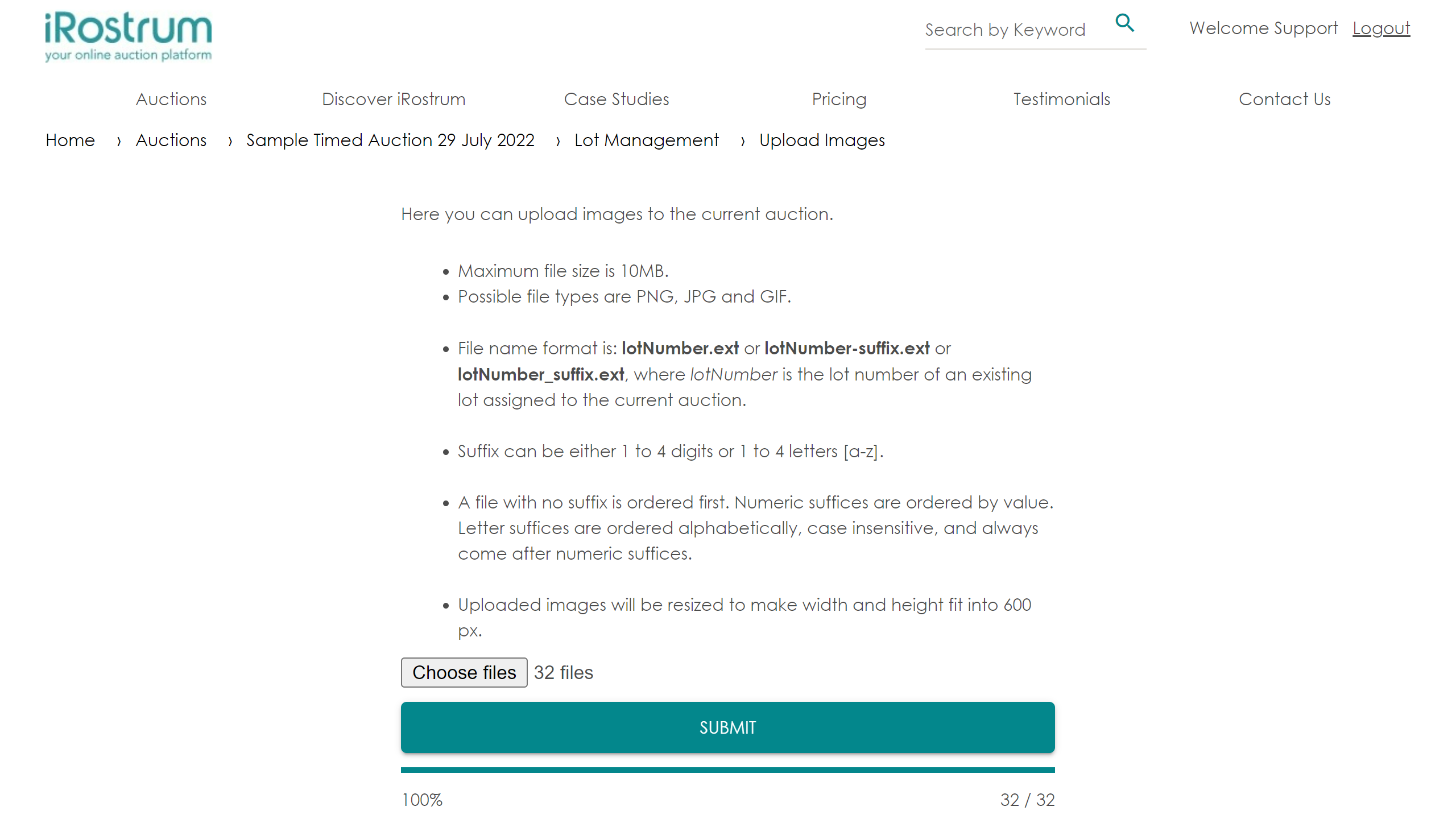

On successful import of the images, the status bar will update to 100% and show the total number of images imported ie. 32 of 32.
The system will automatically associate images to lots as per your indexing.