If an auction is not yet in ‘Preview’ state – i.e. the lots are not yet published on the public platform, you can simply delete the lot from the auction. This will delete the lot from the system. You will need to delete any associated images first.
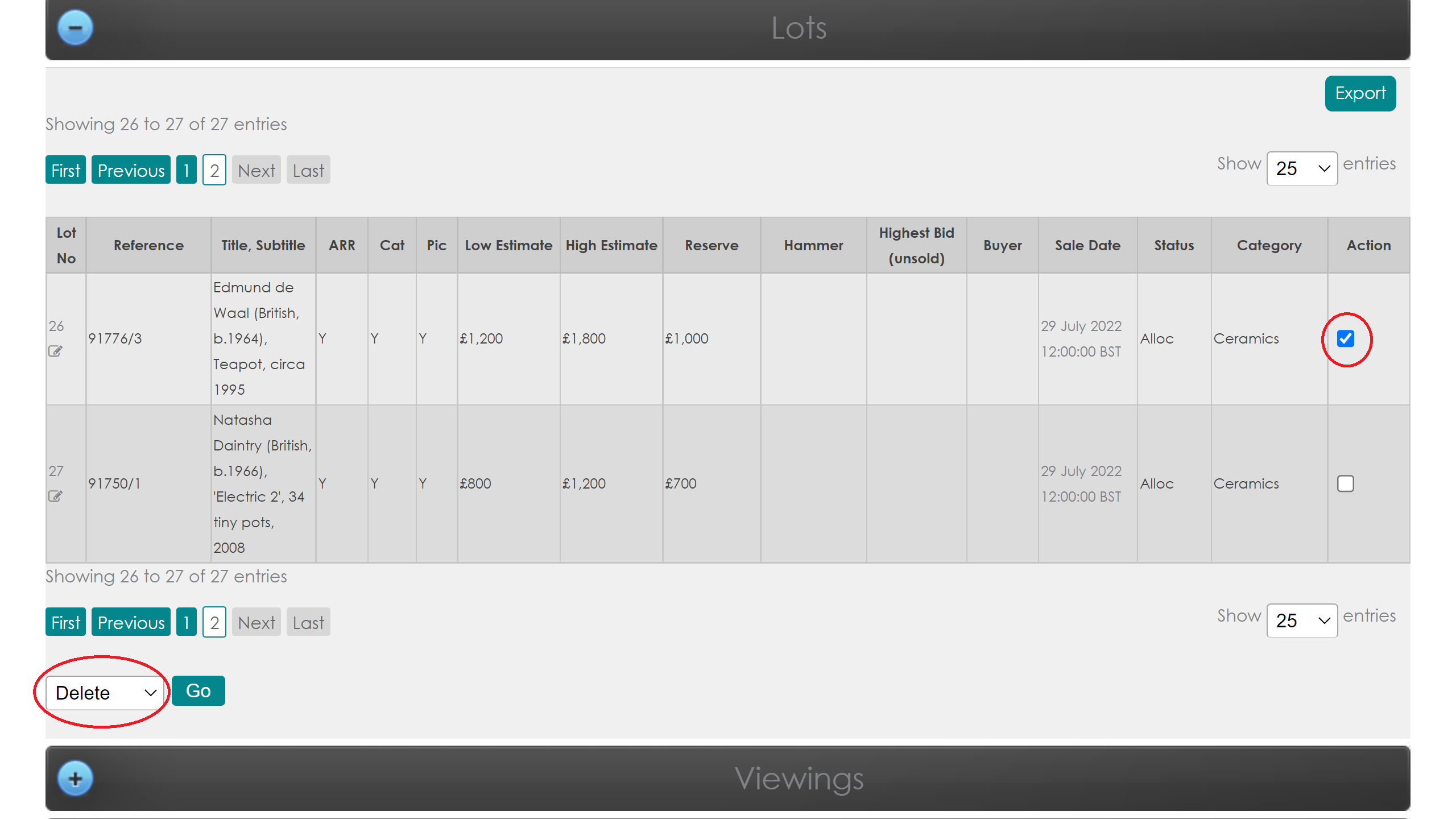

To delete a lot, go to the [Auction Details], [Lots] expandable table and select the checkbox for the lot to be deleted, then select the 'Delete' action from the available actions dropdown list, finally clicking [Go] to delete the lot.
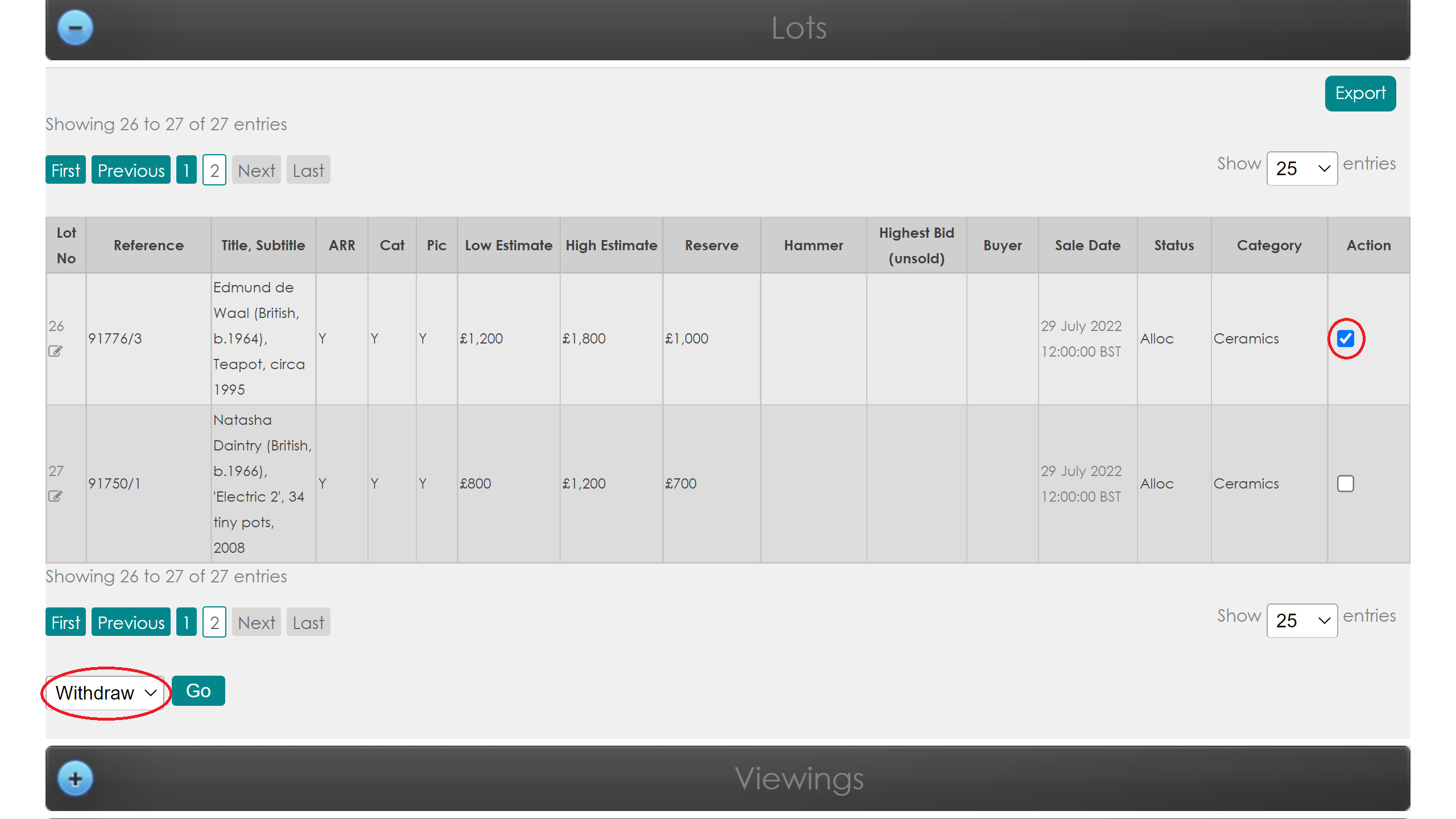

Once an auction has gone on preview it is no longer possible to Delete the lot from the system to ensure data integrity such as associated bidder data to that lot. Instead you can Withdraw the lot so that it no longer appears on the public lot list page. If people navigate to the lot bidding page a message shows advising that the lot has been withdrawn and bids can no longer be placed.
To withdraw a lot, go to the [Auction Details], [Lots] expandable table and select the checkbox for the lot to be withdrawn, then select the 'Withdraw' action from the available actions dropdown list, finally clicking [Go] to withdraw the lot.