Once you have entered your lots, uploaded the images and scheduled the lots you can use 'View Catalogue' to preview what how the auction lots will be displayed once published. This allows you to proof read catalogue text and check that images have been uploaded correctly prior to the lots going on view.
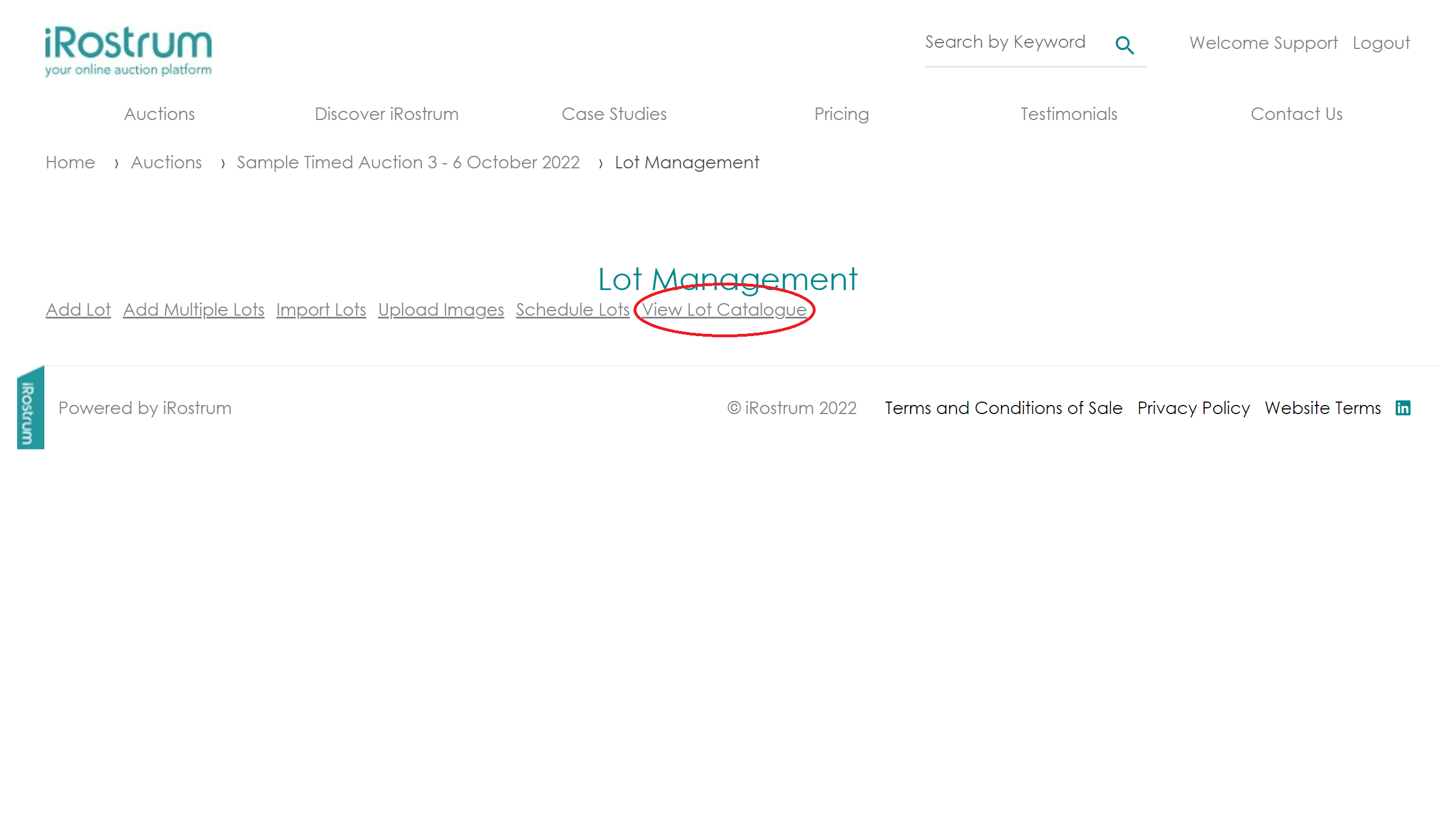

Under 'Lot Management' click on [View Lot Catalogue].
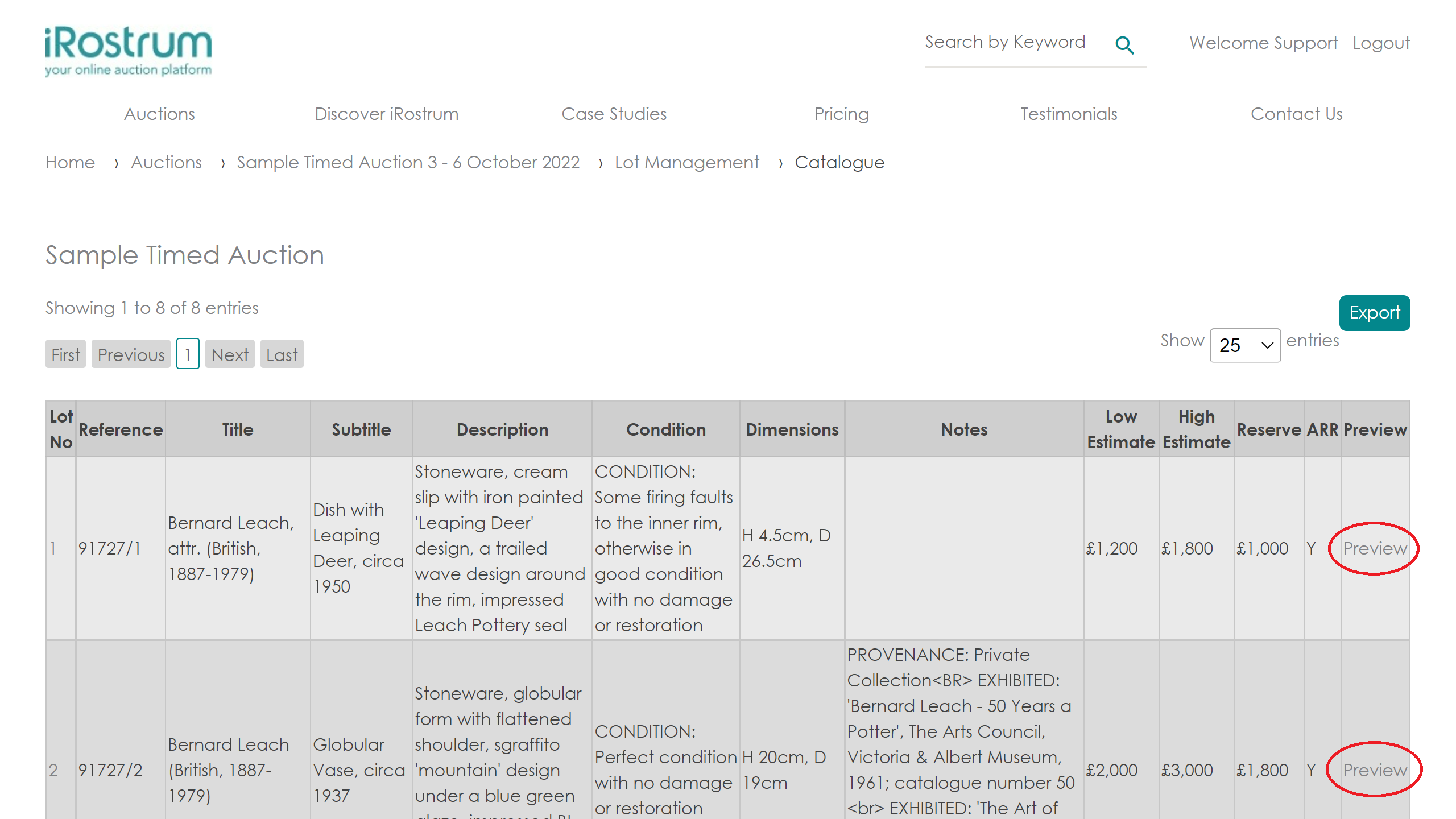

Click on the [Preview] link for a lot.
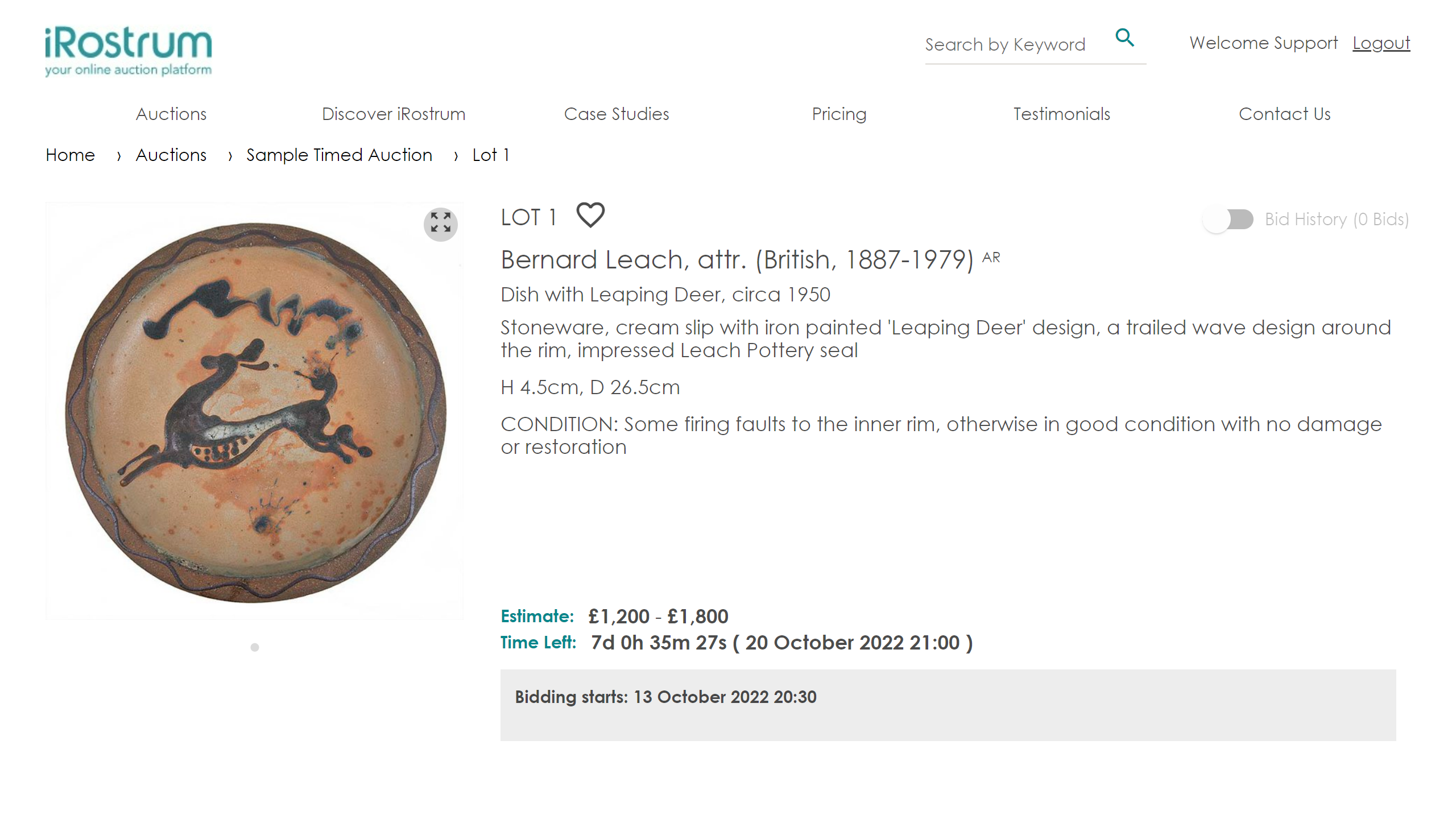

You will see a representation of the public lot detail page for that lot as it will appear when the auction lots are published online for you to review.
If you have already scheduled the lots for this auction you can then scroll through the entire catalogue preview. If not you can go back to preview lots individually.