It is possible to generate invoices on an ad hoc basis outside of an invoice batch generation run. These can be generated at any time during or after an auction on a per client basis. Any lots sold to a client can be invoiced together or individually as required.
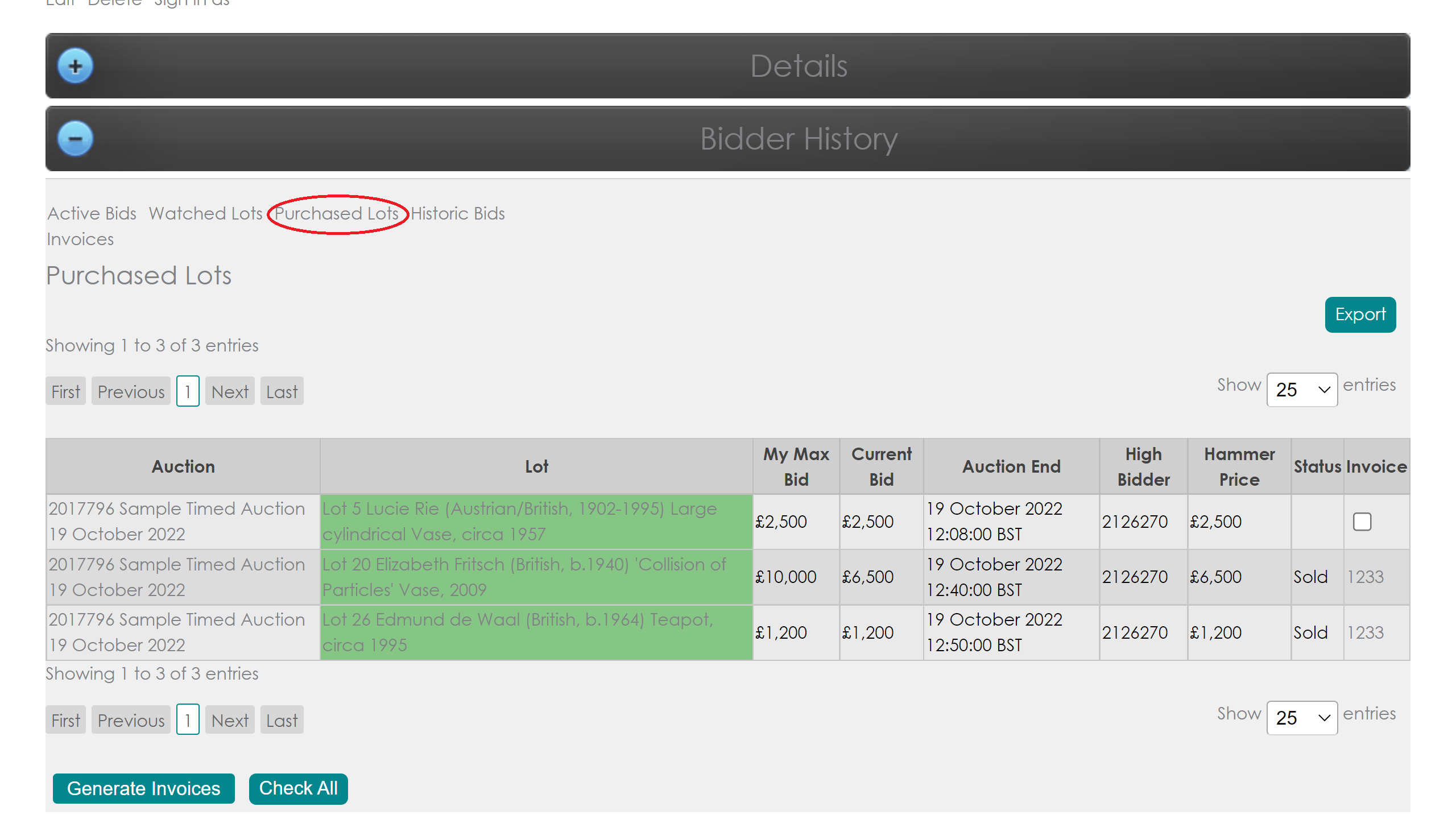

Ad hoc invoice generation is done via the Client Record/Bid History table via the Purchased lots tab.
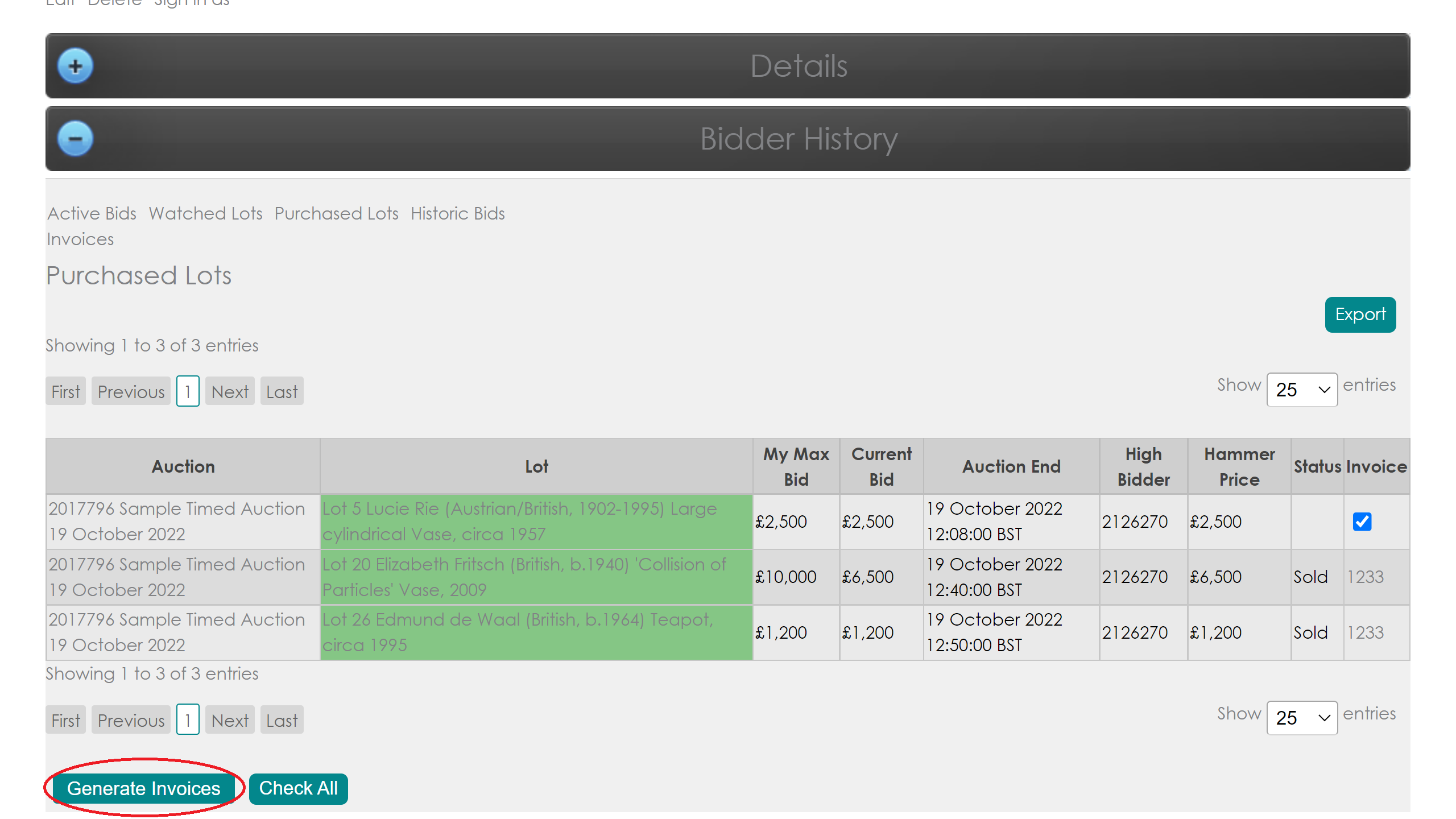

In the Client's Purchased Lots table any lots that have not yet been invoiced will show a check box in the 'Invoice' column.
To generate the ad hoc invoice, select the lots to be invoiced and click on the [Generate Invoices] button at the bottom of the table.
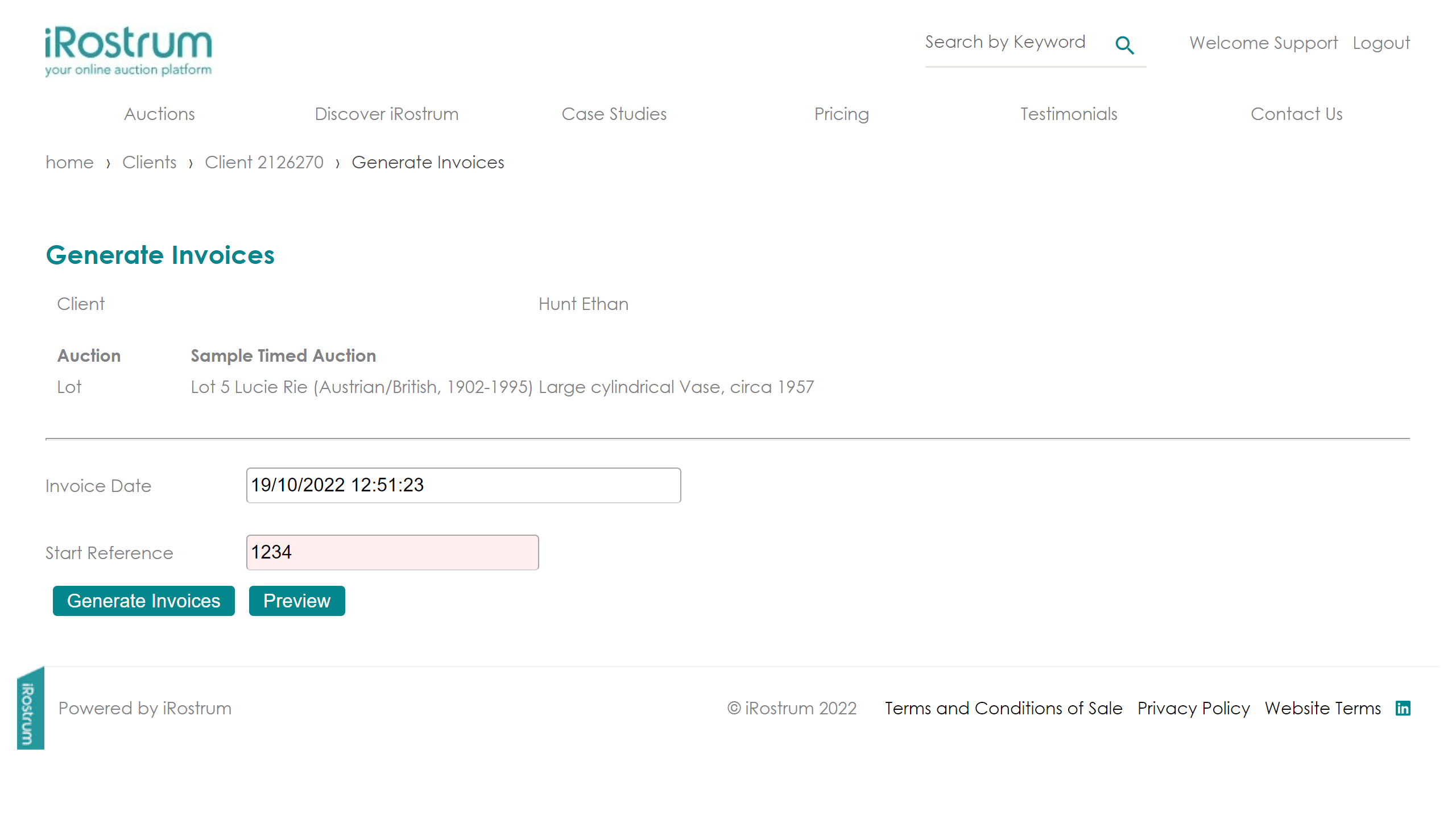

The generate invoice page will appear, allowing you to set the invoice date and number with the ability to preview prior to completing the invoice generation.
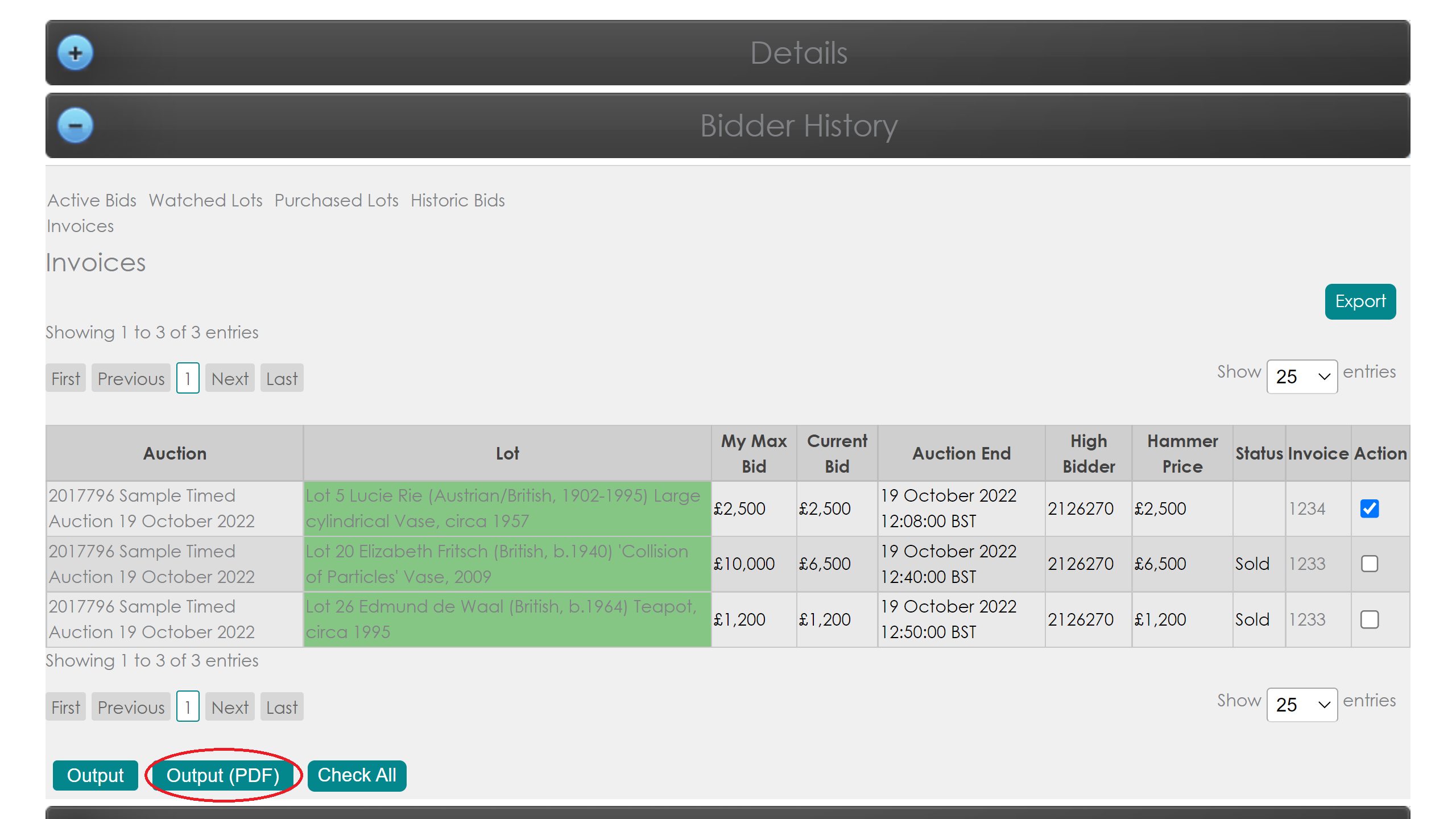

On generating the invoice you will be returned to the [Invoices] tab on the client record page to output the pdf invoice.
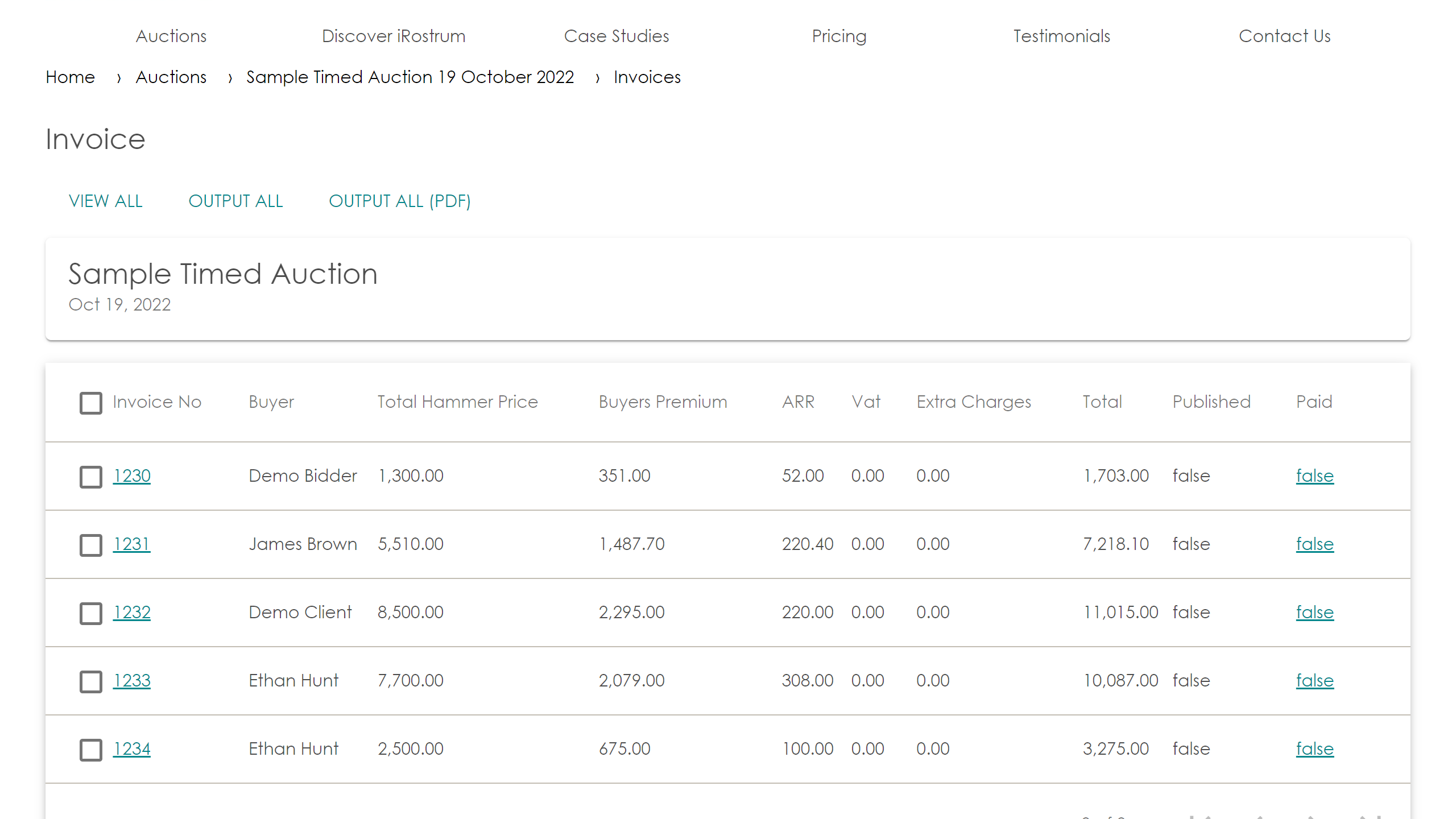

All ad hoc generated invoices will appear in the associated auction invoices table for the invoiced lots, alongside any bulk generated invoices for that auction.
It is advised for best practice that any multiple lots being invoiced for a client are done on a per auction basis.