If you are using the iRostrum Online Payment Facility all online payments will credit to the iRostrum account and funds collected on your behalf will be transferred as per the terms and conditions.
You will receive a payment report for payment reconciliation.
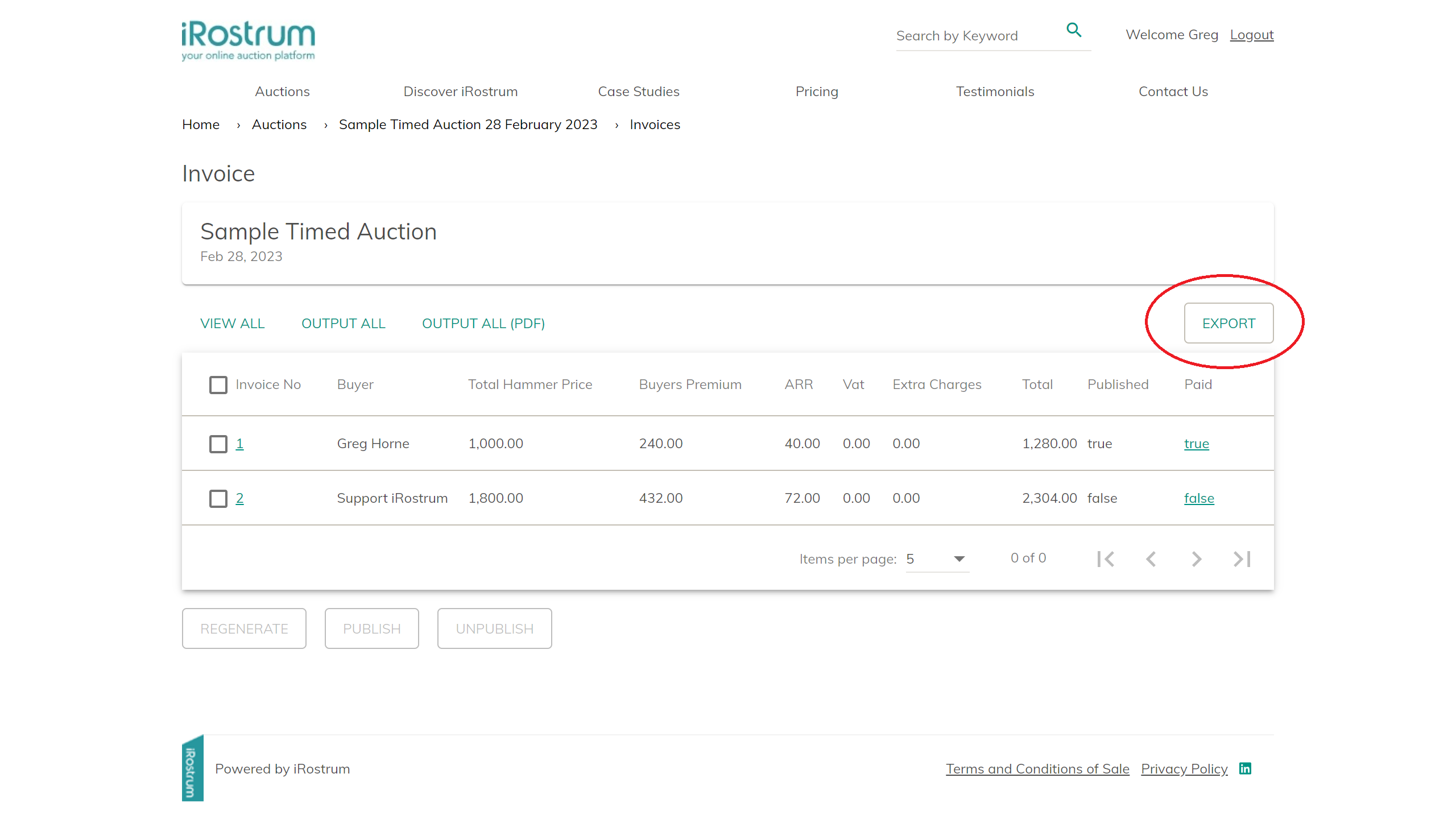

On successful receipt of payment via the respective online payment gateway, the system will update and log the following information against the invoice record.
Payment Status - Paid = TRUE or FALSE
Payment ID - Payment gateway reference
Payment Date - date on which payment was processed
Payment Total - The total payment collected
To access all invoice and payment data click on [Export] on the 'Post Auction Invoice' page.
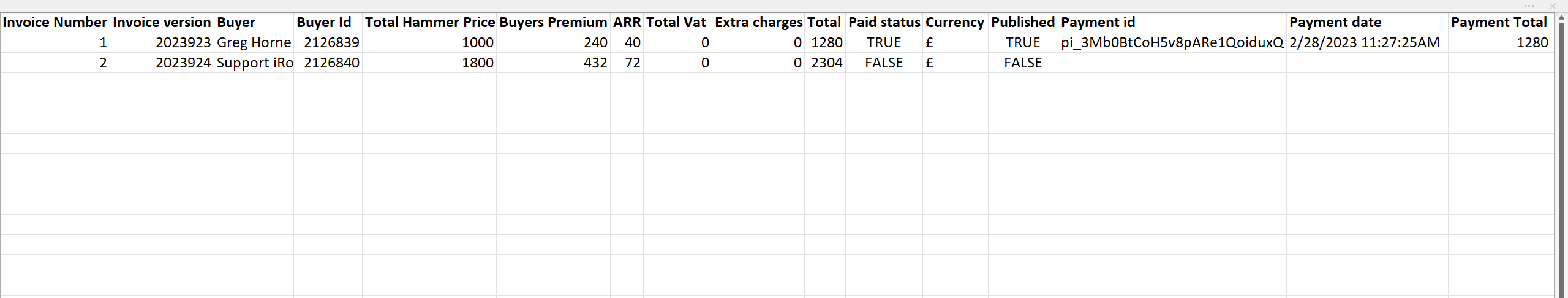

You will be able to reconcile the Payment ID, Payment Date and Payment Total against the settlement report provided by iRostrum or your own configured payment gateway.
Note : If an invoice is edited to change the total due AFTER a payment has already been collected then the Total and Payment Total will not match so it is important to run a check to reconcile.
It is only possible to make one online payment against a single invoice. Therefore if an online payment is made against an invoice and the invoice is subsequently edited to change the total value due, payment or refund of any balance must be managed offline.
See Managing Offline Payments for further guidance.