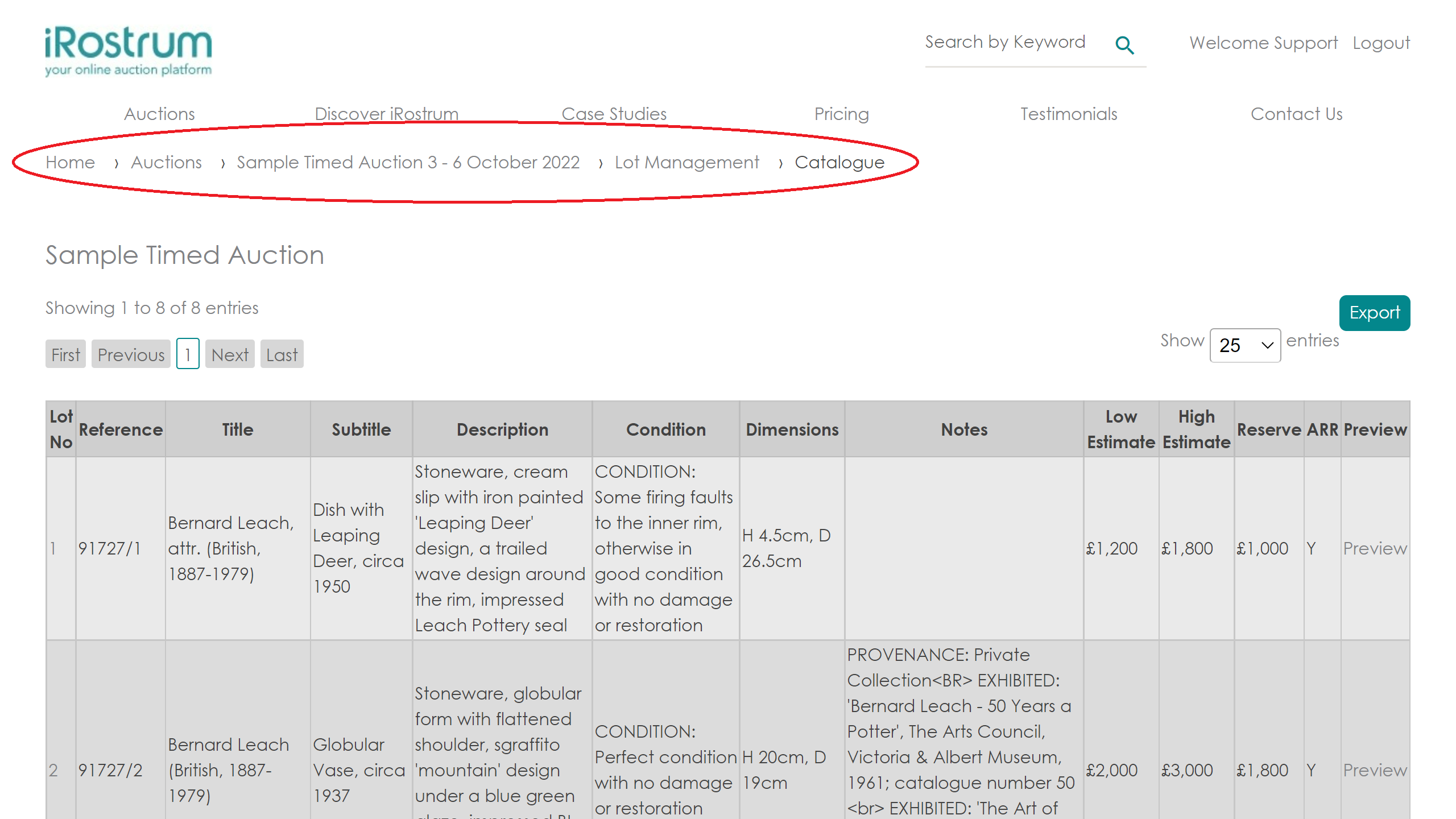

When navigating the administration system, you'll note there are breadcrumbs at the top of each page. You can navigate back to any previous level by clicking on the breadcrumb links.
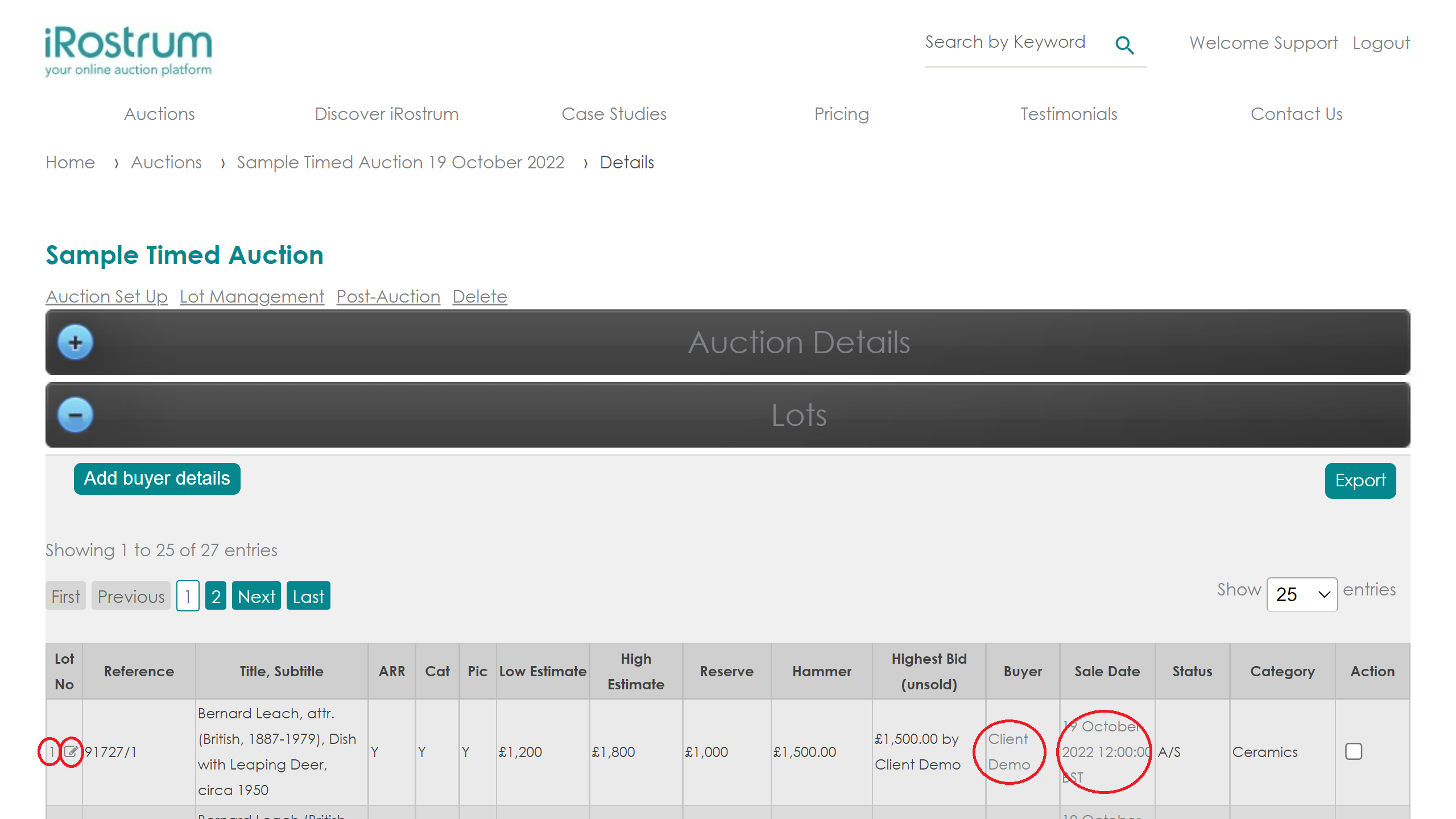

Much of the data in any table on the system will be a live link that will allow you to navigate to that area. For example from the Auction Lot list table you can navigate to the following pages by clicking on the data in the associated field:
Lot number > Lot detail page
Edit icon > Edit lot detail page
Buyer > Successful bidder client page
Sale Date > Auction detail page
The same principle applies for all tables within the system.
Tip. Holding control & left clicking the item will open the entity in a new tab and could help streamline your processing.