All search screens work interactively as you start to type.
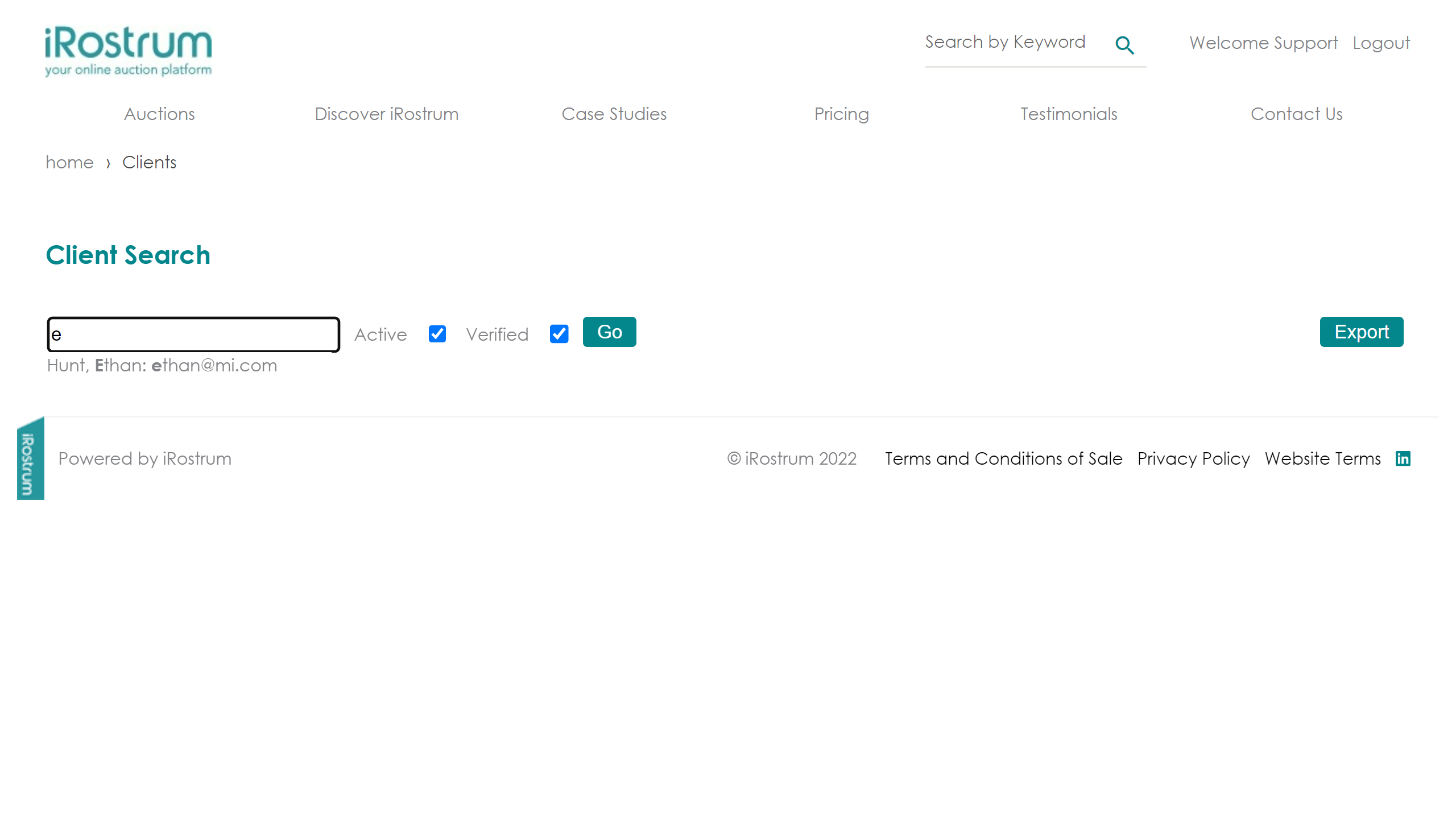

A client search example.
If you type a single letter i.e. ‘e’ it will show you all users whose first name or surname begin with the letter ‘e’.
You can now select the clients name from the dropdown list and push [Go] taking you directly to the clients record.


Alternatively, if you’d like to see more detailed information about the results that begin with ‘e’ push [Go] without selecting a user and you will get the following screen.
You can now select the clients number or name to go directly to the record.
Selecting an email address from the above list will link directly to your default email program and launch a new email to the selected client.